![[ Dashboard Widgets Suite ]](https://www.vipspatel.com/wp-content/uploads/2016/05/xdashboard-widgets-suite.jpg.pagespeed.ic.nZmKrKqsSS.jpg)
1 Plugin. 9 Widgets. Awesome Dashboard.
Over the years, I’ve assembled a collection of Dashboard widgets that I use frequently on various sites. I find the WordPress Dashboard to be a convenient location for posting notes, viewing debug and error logs, and displaying social media icons, RSS feeds, and other useful information. I find these widgets essential, but I was spending way too much time installing and managing them on all of my sites.
To help streamline workflow and boost productivity, I decided to bundle together my favorite Dashboard widgets into a single, easy-to-manage plugin. So today I’m pleased to announce my latest WordPress plugin, Dashboard Widgets Suite, now available for FREE at the WordPress.org Plugin Directory. Here is a screenshot of the WP Dashboard with all 9 DWS widgets enabled (click image for full-size view).
![[ DWS Dashboard Widgets ]](https://www.vipspatel.com/wp-content/uploads/2016/05/dws-dashboard-widgets-thumb.jpg)
DWS Dashboard Widgets (click for full-size view)
A sweet suite of Dashboard widgets
Dashboard Widgets Suite (DWS) provides an entire set of awesome widgets that you can add to your WordPress Dashboard:
Control Panel
- Enable/disable DWS widgets directly from the Dashboard
- Provides a shortcut link to the DWS settings screen
- Limit the Control Panel widget for any user role
User Notes
- Add, edit, and delete notes right on the Dashboard
- Display any number of notes
- Minimal UI, double-click any note to edit or delete
- Limit each note to display only for a specific user role
Feed Box
- Display and customize any RSS Feed
- Customize excerpts, number of words, feed items, etc.
- Limit the Feed Box widget for any user role
Social Box
- Display social media links from Twitter, Facebook, Google+, LinkedIn, etc.
- Customize the size, radius, and margins of your social media icons
- Limit the Social Box widget for any user role
List Box
- Display a custom list of links created via the WP Menu screen
- Limit the List Box widget for any user role
Widget Box
- Display any theme or WP widget (e.g., Meta, Search, Text)
- Makes it possible to display just about anything on the Dashboard
- Limit the Widget Box for any user role
System Info
- Display basic or advanced system info
- Toggle system info for WordPress, Client, Server, Database, PHP, Security
- Limit the System Info widget for any user role
Debug Log
- Display, customize, and reset your WP debug log
- Customize number of errors and characters for each error
- Limit the Debug Log widget for any user role
PHP Error Log
- Display, customize, and reset your server/PHP error log
- Customize number of errors and characters for each error
- Limit the Error Log widget for any user role
Additionally, each widget includes its own set of options for customizing display. Visit the plugin’s tabbed settings screen to customize your Dashboard widgets.
Awesome features
Dashboard Widgets Suite brings a wealth of sweet features:
- Includes 9 super-useful Dashboard widgets
- Easy to set up and customize options
- Squeaky clean, error-free code
- Built with the WordPress API
- Well-styled and elegant display
- Lightweight, fast and flexible
- Focused on performance, loads only enabled widgets
- Enable/disable widgets via Dashboard or plugin settings
- Option to restore 1-column display for the Dashboard
- Shortcodes to display widgets on the frontend
- Many options for customizing widget display
Here is a screenshot of the DWS tabbed settings screen:
![[ DWS Tabbed Settings Screen ]](https://www.vipspatel.com/wp-content/uploads/2016/05/dws-plugin-settings-thumb.jpg)
DWS Tabbed Settings Screen (click for full-size view)
Check out more screenshots at WordPress.org »
Shortcodes
Dashboard Widgets Suite provides several shortcodes for displaying widgets on the frontend of your site:
[dws_feed_box] => Feed Box
[dws_social_box] => Social Box
[dws_user_notes] => User NotesYou can add these to any WP Post or Page to display the widget on the frontend. The same widget settings apply to both frontend and backend display.
Action & Filter Hooks
Dashboard Widgets Suite provides plenty of settings to customize your widgets. For advanced customization, developers can tap into the power of WordPress Action and Filter Hooks. Check out a complete list of DWS hooks at WordPress.org (scroll down to the section on “Customizing”).
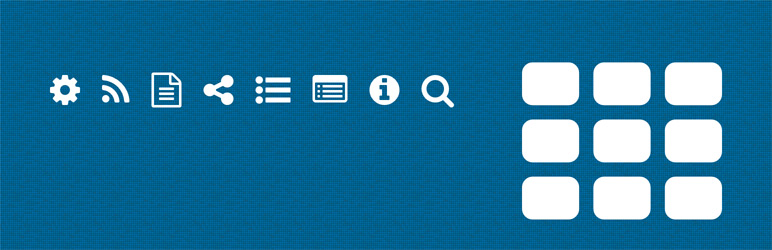












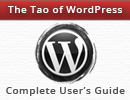






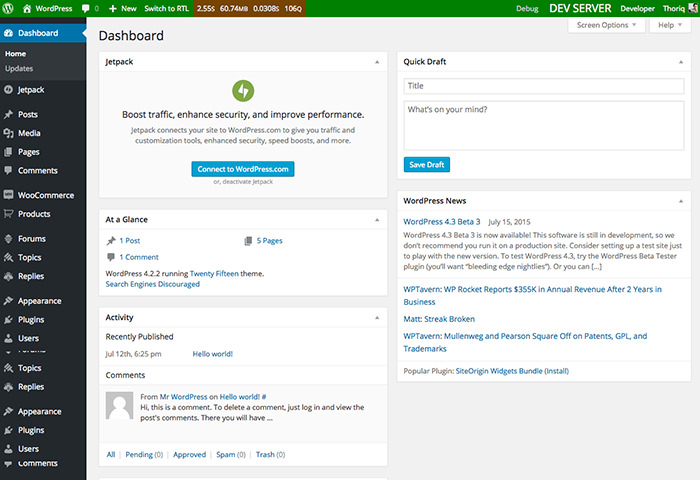

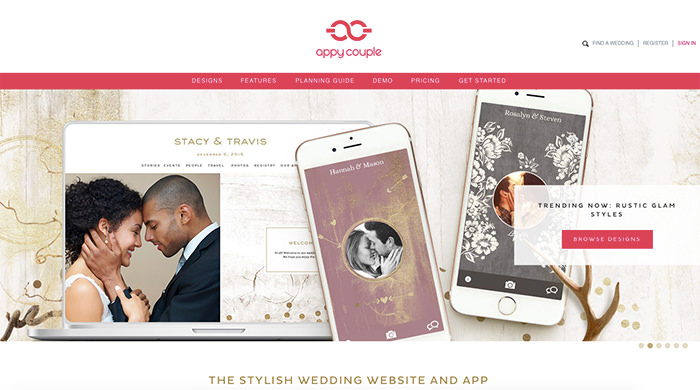


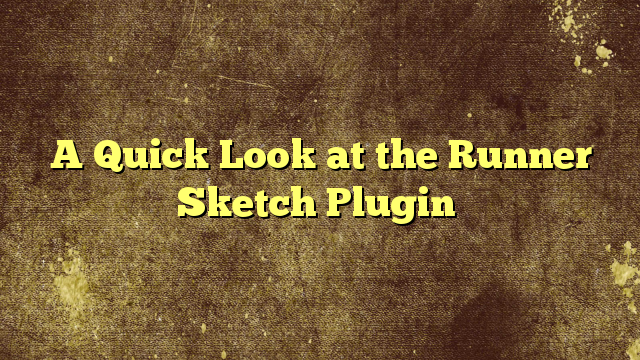
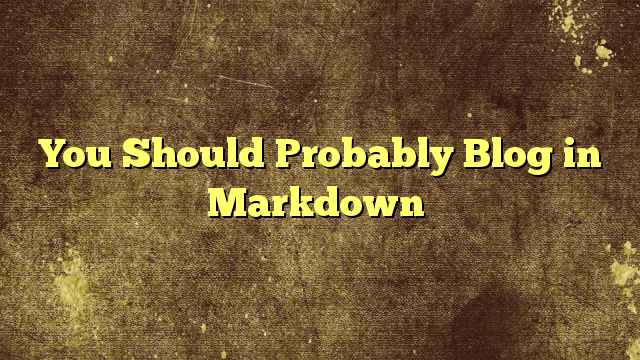
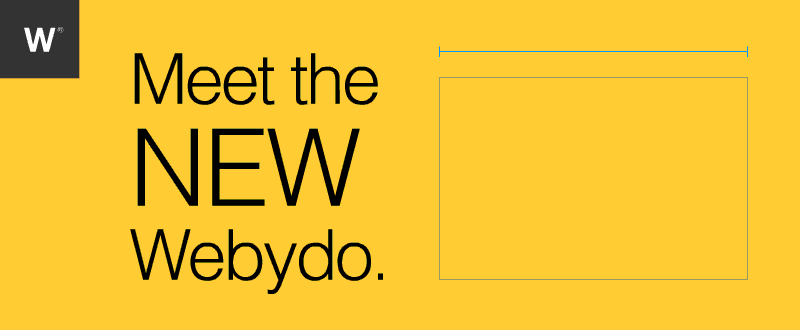

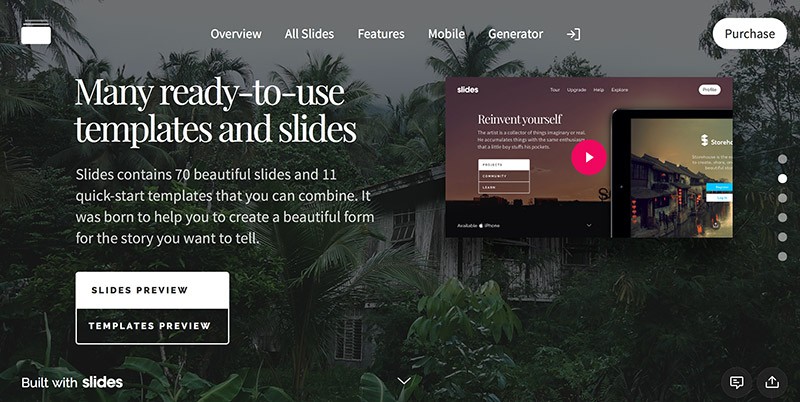

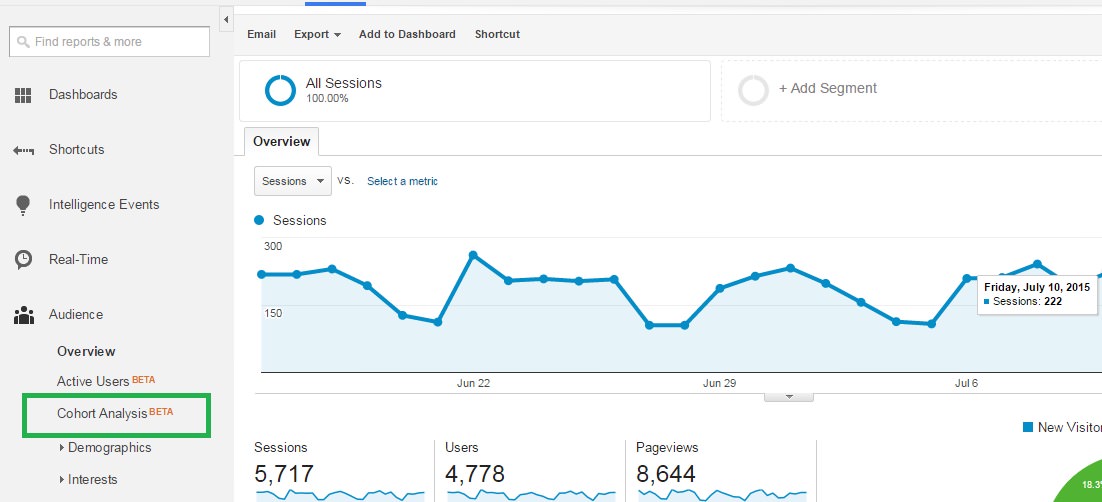
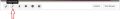









No Comments