It is highly recommended that you have a firewall protecting your server.
Pre-Flight Check
- These instructions are intended specifically for enabling and starting firewalld CentOS 7.
- I’ll be working from a Liquid Web Self Managed CentOS 7 server, and I’ll be logged in as root.
Enable Firewalld
To enable firewalld, run the following command as root:
systemctl enable firewalld
Start Firewalld
To start firewalld, run the following command as root:
systemctl start firewalld
Check the Status of Firewalld
To check the status of firewalld, run the following command as root:
systemctl status firewalld
Want to Try This Tutorial?
Launch a Free* Storm Server
*For new customers only
<!– –><!– –>
Thank you. Your request has been submitted and we’ll be sending you a $75 Storm coupon shortly!










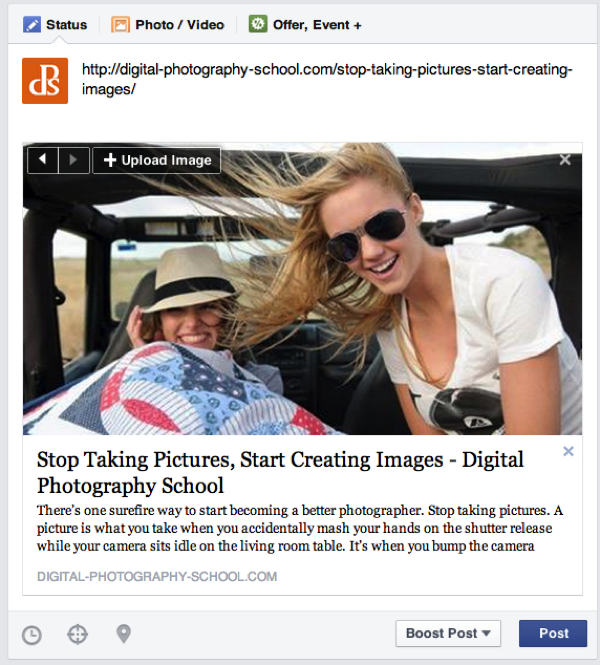

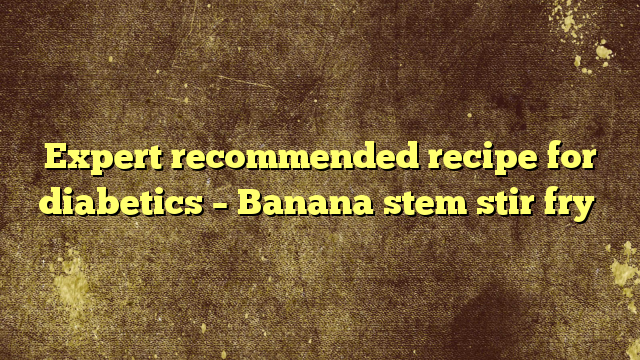









No Comments