II. How To List and Attach to Docker Containers
III. How to Commit Changes and Create Docker Images
IV. How to View Logs for a Docker Container
Docker is a container-based software framework for automating deployment of applications. “Containers” are encapsulated, lightweight, and portable application modules. The major (intended) benefit of using a container is that your application will run consistently on and between any server, be it cloud or dedicated, or of varying operating systems.
- As of June 2014 Docker has officially released v1.0.0.
- These instructions are intended for installing Docker.
- I’ll be working from a Liquid Web Self Managed CentOS 7 server, and I’ll be logged in as root.
As a matter of best practice we’ll update our packages:
yum -y update
Now let’s install Docker by installing the docker-io package:
yum -y install docker docker-registry
Set the Docker service to start at boot:
systemctl enable docker.service
Then start the Docker service:
systemctl start docker.service
And verify your work by checking the status of ProFTPD:
systemctl status docker.service
Let’s begin using Docker! Download the fedora Docker image:
docker pull fedora
Now, to setup a basic fedora container with a bash shell, we just run one command. docker run will run a command in a new container, -i attaches stdin and stdout, -t allocates a tty, and we’re using the standard fedora container.
docker run -i -t fedora /bin/bash
That’s it! You’re now using a bash shell inside of a fedora docker container.
To disconnect, or detach, from the shell without exiting use the escape sequence Ctrl-p + Ctrl-q.
There are many community containers already available, which can be found through a search. In the command below I am searching for the keyword centos:
docker search centos
Want to Try This Tutorial?
Launch a Free* Storm Server
*For new customers only
<!– –><!– –>
Thank you. Your request has been submitted and we’ll be sending you a $75 Storm coupon shortly!










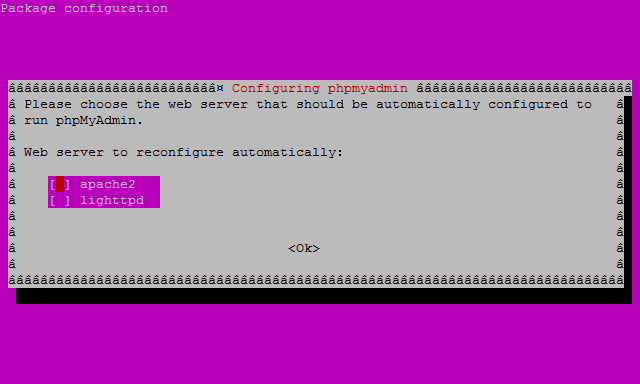
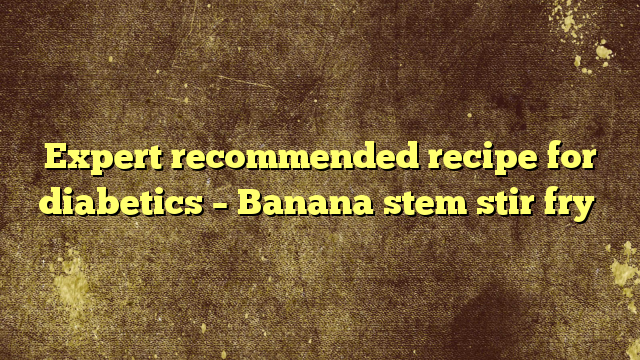

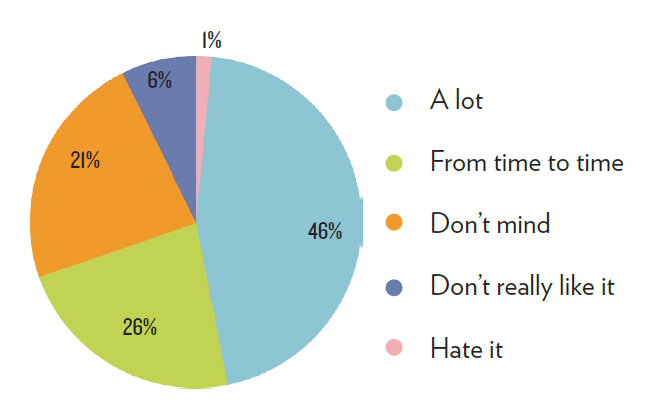
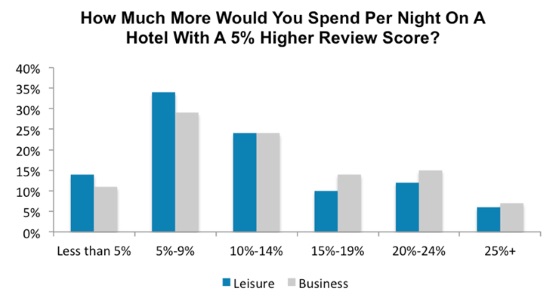
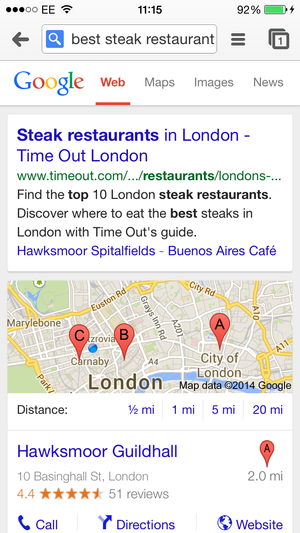

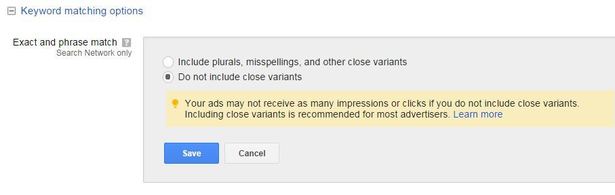








No Comments