At some point when you’re studying, you’re bound to run into some group work. Yes, this mean being able to work with others. Sometimes, it’s hard enough communicating with your peers but having the right tools when dealing with group work can help a great deal.
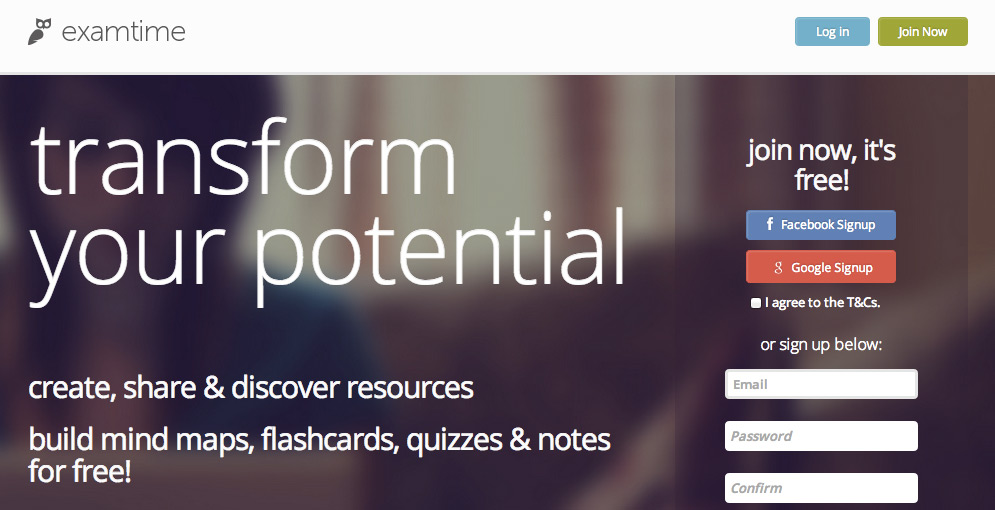
In today’s digital age, online communication has become second nature to most of us and this means online group work also comes very naturally. Whether you meet with your group in the classroom, or communicate digitally, we’ve gathered here 5 amazing tools that can aid you in your group studies. With features like Flashcards and even a Study Planner, you can not only use this in group work but also in your daily studies as well.
Recommended Reading: 8 Technologies That Will Shape Future Classrooms
OpenStudy
OpenStudy is a free community of groups created by students from all around the globe. OpenStudy allows members to get live help for homework assignments or class tests from other members who are studying the same thing. By answering questions other members may have, one is able to earn credentials, which can lead to them becoming an OpenStudy Ambassador. Any member of the site can create a group related to a particular topic or subject and invite others who are studying the same thing to join it.
Students can sign up for OpenStudy using their email addresses or by connecting through their Facebook accounts. Even those that aren’t registered can view the content (queries and solutions) posted on OpenStudy groups. However, a student cannot post a question or query without registering through Facebook. At the time of writing, around 190 active study groups and 1 million students from 160 countries are registered members of OpenStudy community. If you’re worried about how fast you’ll get the answers to your question, OpenStudy claims that around 75% questions are answered within 5 minutes. [Visit site]
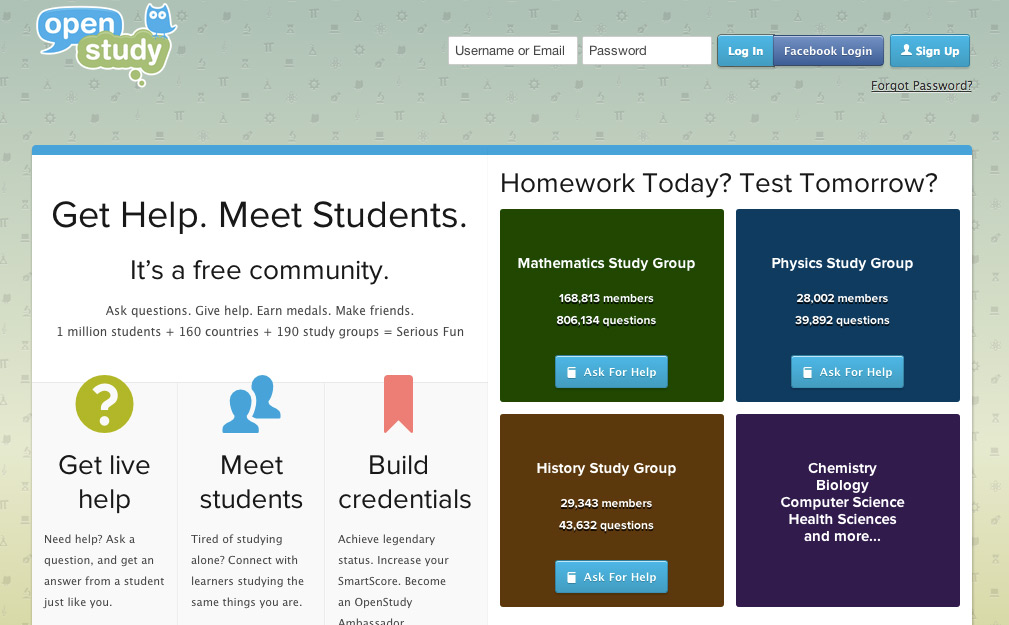
StudyBlue
StudyBlue is a free service for students to learn collaboratively. It is a flashcard based service. It allows students to create and share their own flashcards related to a subject or topic. One of the features of the service under the tab ‘Study Tools’ is the ability to create and customize their own flashcards using either text, audio or images. These come with different study modes and students can even complete self-assessments through quizzes. They can also review work sheets and flashcards and even create study guides by including flash cards for a particular subject, which will be updated automatically when new flashcards are added.
Teachers can create their own virtual classes and add students to these classes. This allows the teacher to keep track of the students. Students themselves can store and organize their notes, flashcards and other items in their own digital backpack. StudyBlue can be synchronized easily with Evernote as well. Since its launch, more than 4.5 million people have joined StudyBlue and more than 200 million pieces of content have been shared by members. A student can register with StudyBlue by using his/her email address or by linking their Facebook or Google+ address to StudyBlue. [Visit site]
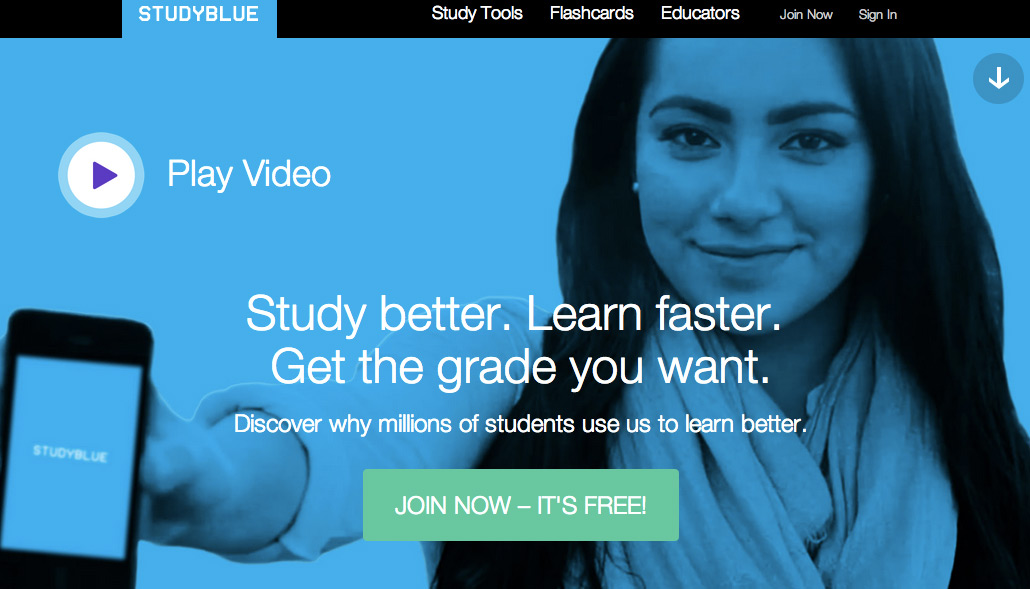
ThinkBinder
ThinkBinder is another helpful tool for students working in groups. Students can start their own study groups for free. ThinkBinder provides a focused and simple set of tools that allows the students to work more efficiently. When you sign up for a free account, you get to participate in group dicussions, which means being able to ask the group questions as well as other features like being able to upload videos, among other things. You can also engage in live chat and even work on a problem together using the Whiteboard feature on ThinkBinder. If you’re worried about coordination, you can organize your files and group calendar here too.
If you’re an interested student, you can either register via email or by linking your Facebook account to ThinkBinder. Do take note that you have to be at least 13 years of age to register for an account. [Visit site]
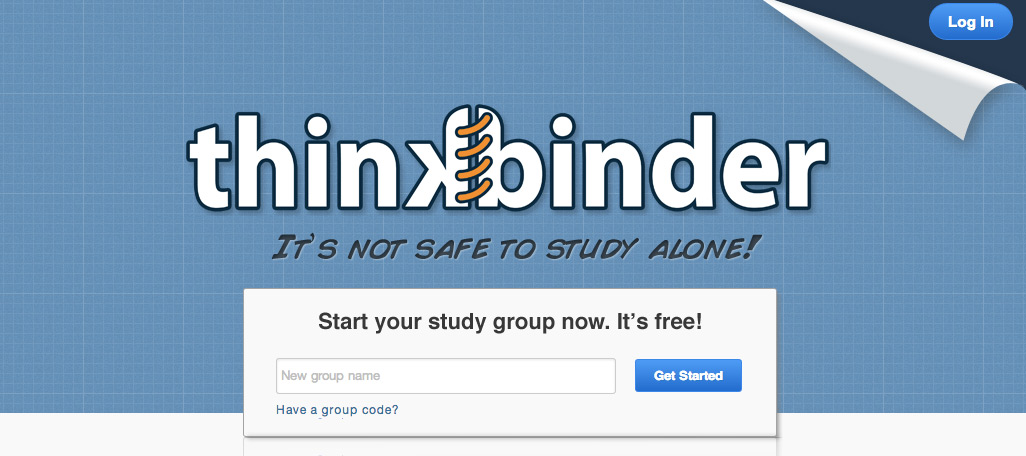
ExamTime
ExamTime provides a learning environment that allows students and teachers to create, construct, share and discover the learning resources. It helps in the creation of study groups for sharing, collaborating and discussing ideas with other students studying the same thing. Other notable features of ExamTime are creating Mind Maps and Flashcards, making your own notes and taking quizzes to evaluate yourself. Another unique and helpful feature ExamTime has is it allows you to create your own study plan using their Study Planner. The Study Planner can help students keep their proper pace while they’re studying and also helps to boost their motivation.
You can sign up for ExamTime by using your email address or by linking your Facebook account to ExamTime. It is really important to complete the user profile information because it will help you by searching for content that would interest you. ExamTime is a web application, which means you can use it on a browser but you won’t be able to access it through an app. All of the tools are free but they have some premium plans as well to help you maximize your use of ExamTime. [Visit site]
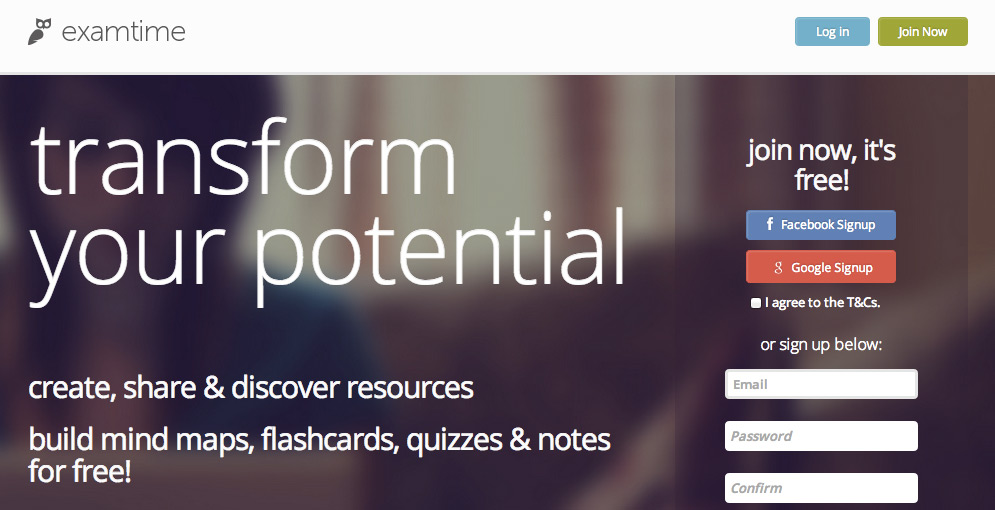
Wiggio
Wiggio is one of the easiest online web tools for working in groups. At the time of writing, Wiggio is being used by approximately 100,000 groups and boasts around 1.1 million users of Wiggio from around the world. These groups range from Academic Groups and Social Groups to Non-Profit and Charitable Organizations. The features offered by Wiggio include mass messaging (emails, voice mails, text messages), file sharing, scheduling, editing, conference calling, polling, project management and video conferencing. Wiggio is really useful for groups of students who are working on a semester project.
To create a group, you are required to enter a group name, password and the purpose of the group. Once the group is created, you can add members by using their email address to send an invitation, by sharing the link of the group with your potential members or by choosing them from your Facebook friends list and inviting them. You can sign up for a Wiggio account either via your email address or through your Facebook account. Wiggio is a free to use service but it offers some advance premium features as well. [Visit site]
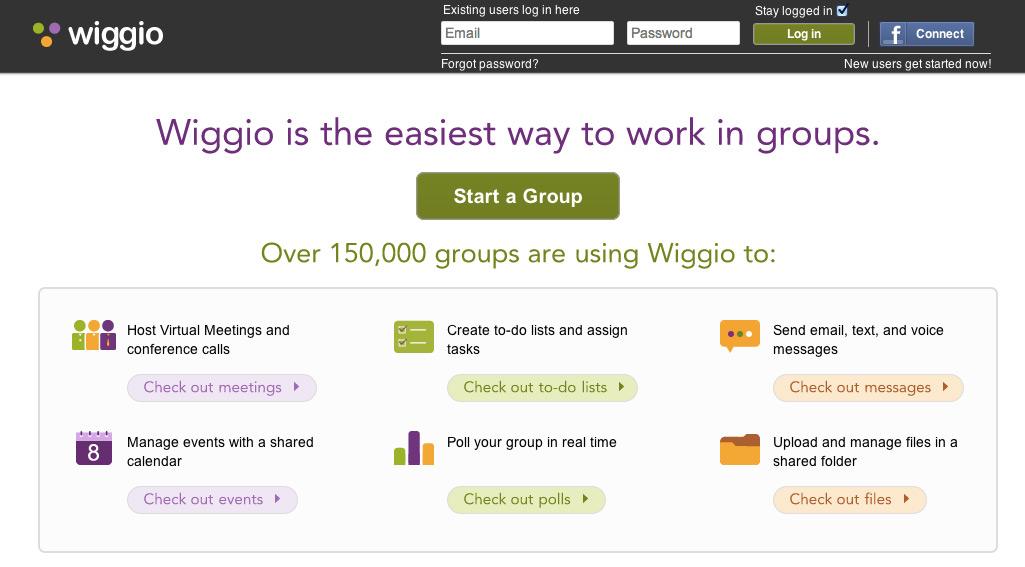
For more handy tools for students
- 5 Top Augmented Reality Apps For Education
- 15 Must-Have Apps For College Students
- Top Web Annotation And Markup Tools
Related posts:
![]()











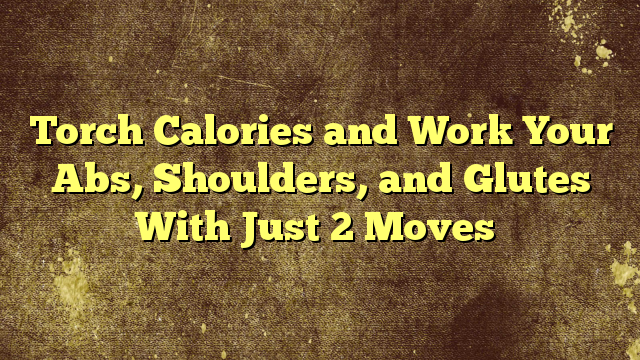



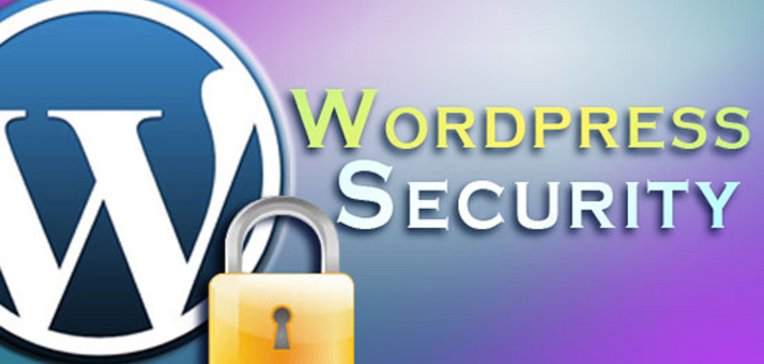







No Comments