LinkedIn ad targeting is great. But when you have to duplicate a campaign, you may run into trouble.
Here’s how you can avoid it.
The merits of advertising on LinkedIn have been debated to a great extent with widely varying opinions about its effectiveness.
One thing everyone agrees on, though, is that LinkedIn probably has the best targeting of any social media site.
No other platform allows members to be so clear about who they are, what they do, and their place in society. And this detail makes targeting on LinkedIn a dream when compared to the tortuous guesswork required to find an audience on other platforms.
LinkedIn’s ad tool is easy to use as well, but its simplicity does have limitations. For example, though it’s easy to target for one campaign, you cannot save the audience and reuse it in another, like you can on Facebook.
This matters because once you’ve spent the time configuring an audience for one campaign, it’s a pain to go through the process again.
Duplication to the rescue
So, once you have an audience you’re happy with, your best option is to duplicate the campaign and then put new ads in the duplicated campaign.
And, fortunately, LinkedIn offers this feature right on the front of their ad dashboard.
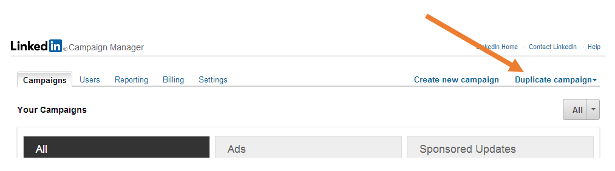
But, for some reason LinkedIn has decided to make this very helpful feature extraordinarily difficult to use.
Allow me to explain why this is so with an example of the first, infuriating way to duplicate your campaign.
1. Use LinkedIn’s web interface (and lose your mind)
So, after you click on ‘Duplicate Campaign’, you’re presented with an option to duplicate an ‘Ad Campaign’ or a ‘Sponsored Update Campaign’.
For this example, we’ll pick ‘Ad campaign’.
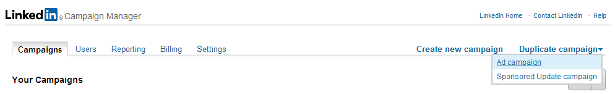
And now we’re presented with a list of campaigns that we can duplicate, in a collection of four. Well that’s OK, you think at first.
But after using it for a bit, you realize that these four campaigns are organized randomly and they are different each time!
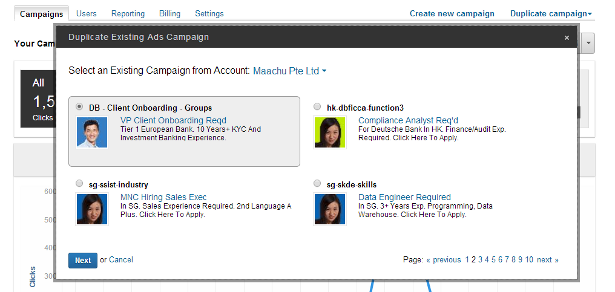
Now, this is OK when you only have a few campaigns, but should you ever have more than, say, 20 you have to click through each screen to try and find the right one to duplicate.
Believe me, it’s more difficult than it sounds. You end up paging through these screens over and over to find the right one.
The reason it’s so difficult is because all of the ads have the same structure – and one false click and you’re back to a new, random collection.
Just to give you an example, one client I work with has hundreds of campaigns which means there are hundreds of random screens to leaf through. So the duplication feature became virtually unusable and we had to rebuild audiences for each campaign.
Well, we did – and then I found this little trick…
2. Inspect element
Right-click on any web page and you will see ‘Inspect Element’ as one of the options. If you aren’t aware of this feature, try it now.

You will see that it gives you a new screen which shows you the HTML source code of the page – but, very importantly, it shows you precisely the part of the page you just right-clicked.
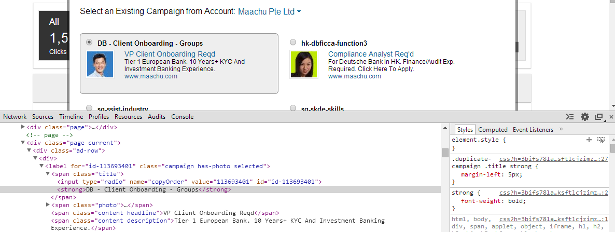
This is incredibly useful when troubleshooting web pages and is often used by designers to see why a part of the page renders as it does.
For our little problem, though, Inspect Element tells us when the random collection in front of us is the right set of four for the campaign we want to copy.
So now instead of randomly turning pages and hoping to see the ad, you can find it in just a few clicks. Hurray!
Here’s how to do it:
- Click on Duplicate Campaign/Ad Campaign to open up your random collection of four ads.
- Right click *in* the collection – and choose ‘Inspect Element’.
- Click into the source code and hit ‘Control-F’ to open a find box.
- Type in the name of your campaign and hit enter.
- You should find yourself at a bit of code which has <div class=”page>. That’s the page the campaign you want to duplicate is on.

- Now, go back to the collection of 4 ads and start clicking next – while keeping an eye on your ‘Inspect element’ window.
- You will eventually see <div class=”page”> turn into <div class=”page current”>.
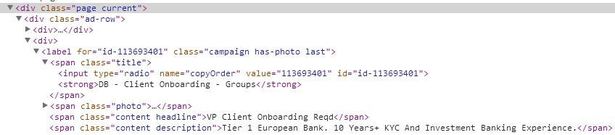
- Then look back at your web page – et voilà – you are on the group of 4 which contains the ad campaign you want to duplicate.
3. Or you can cheat…
LinkedIn has opened its Ad API to a few select providers and they are able to implement this functionality in their own, sensible way. You can buy a license for one of these platforms and you will be able to get around this problem with their software.
The system I use to manage my LinkedIn ads is AdStage. Their method for duplicating campaigns is so simple that it would be insulting your intelligence to describe it. Instead, sign up for their free trial and see for yourself.
So…
Now, you may not have a problem with your LinkedIn campaigns just yet, but I suggest you park this solution in the back of your mind in case you are ever tasked with creating many campaigns on LinkedIn.
Using Inspect Element has saved me hours of furtive clicking and made me a more effective marketer.
But, if anyone has another way of doing this, then I’d love to hear about it in the comments!




















No Comments