 FTP, which stands for File Transfer Protocol, is the standard method used these days to easily transfer files between your PC/Mac and your server. Whether free or paid, there are tons of options for Mac users. Some of these are simply for a quick download use, while those of you who frequently use FTP for your servers may appreciate spending a few bucks for a solid, full-featured FTP client. Either way, we’ve listed our favorite free and paid FTP clients below, so be sure to have a look:
FTP, which stands for File Transfer Protocol, is the standard method used these days to easily transfer files between your PC/Mac and your server. Whether free or paid, there are tons of options for Mac users. Some of these are simply for a quick download use, while those of you who frequently use FTP for your servers may appreciate spending a few bucks for a solid, full-featured FTP client. Either way, we’ve listed our favorite free and paid FTP clients below, so be sure to have a look:
Top Free FTP Clients
1. CyberDuck
There’s a reason why CyberDuck is voted as one of the best free FTP clients by many Mac communities: the features it offers for free. The client offers tons of features, including Google integration, Amazon S3, Amazon Cloudfront and more. It also supports Quick Look, Growl, and quick remote editing with a text editor of your choice.
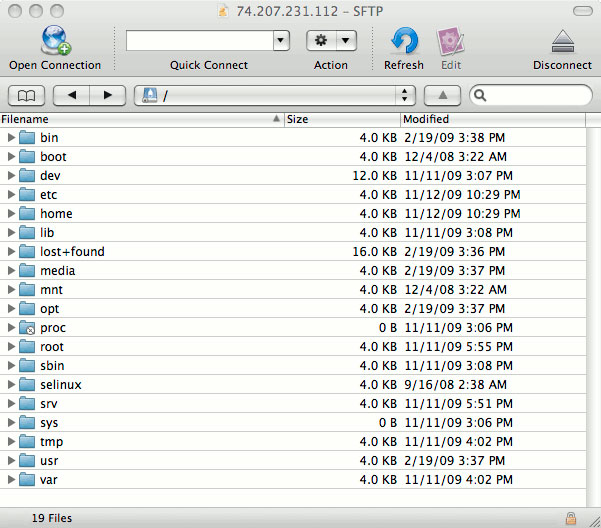
The app is available in many different languages, with translations offered by worldwide users. Connecting to a FTP server is a breeze, browsing your remote server is pretty easy, and overall, CyberDuck is really, really simple to use. It gets our vote for the best free FTP client available for OS X today.
CyberDuck is also available for Windows. For Mac, it requires OS X 10.6.6 or later.
2. FileZilla
FileZilla is a free FTP client available for Windows, Mac and Linux users. While less known on OS X, the Windows counterpart of the app is more famous, owing to its ease of use. Still, we’ve found the OS X version to be a tad bit more difficult to use than the Windows version.
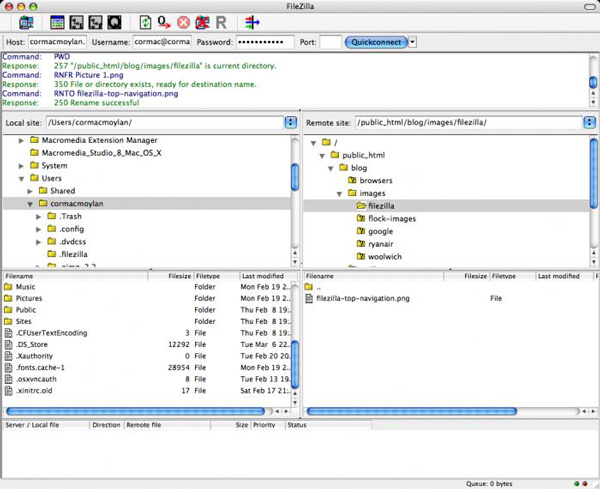
One of the features I like most about FileZilla is it shows you the status, responses and commands from your server, which is great for a software with a lack of a price tag. FileZilla is completely free and requires OS X 10.5 or later.
3. FireFTP
FireFTP isn’t really a separate FTP client app, but rather an extension that integrates directly into Mozilla Firefox. FireFTP is more suited for those of you who need a simple FTP client for the occasional upload or download, as the extension doesn’t really support all those features that other FTP clients listed do. Still, being able to run the client directly from inside Firefox is a huge added bonus.
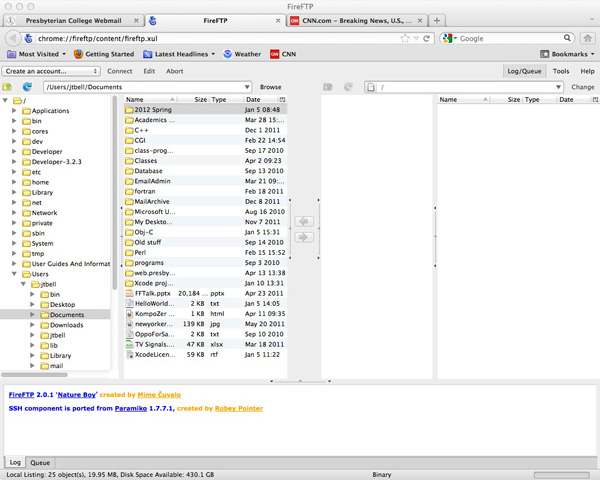
FireFTP runs off all platforms that support Mozilla Firefox.
Top Paid FTP Clients
If you are frequently using FTP to manage your clients’ servers and are not afraid to spend a few bucks for a quality FTP client, check out the best paid ones below:
1. Transmit
Transmit is a useful FTP client with a simple and intuitive user interface. It features many different useful options, including the standard remote file editing, folder sync options, etc. In addition, it features a Dashboard widget, droplets for quick drag-and-drop uploading to favorite locations, inline previews, etc.
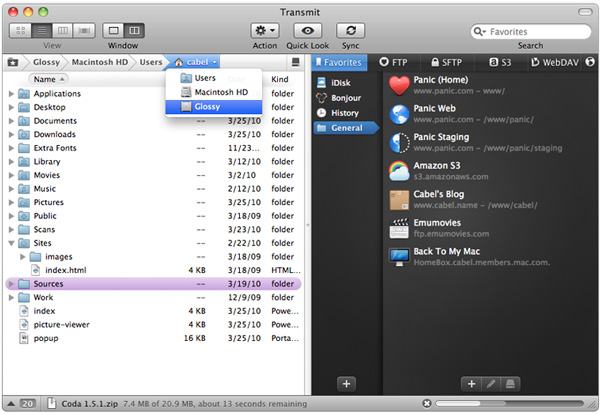
Transmit can also do server-to-server transfers from one server’s tab to another’s. Transmit also integrates with the OS X Finder, allowing you to mount servers like disks.
Transmit features a steep price tag at $34, but you get a proper, full-fledged software for your well-earned money.
2. Yummy FTP
Yummy FTP is another great FTP client, for a good price. While the application is pretty basic in various ways, mainly because of its core features, a few things make this client really unique. The application features a nice little tool called DualBrowse which allows for easy synchronized browsing of local and remote directories on your server.
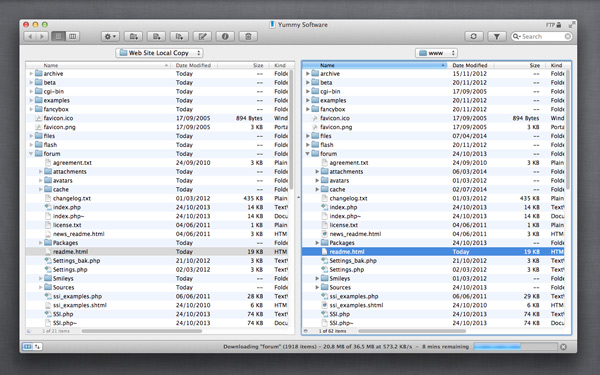
Yummy also features “FTP aliases”, which allow you to create aliases of your FTP server(s) anywhere within Finder. You can then easily drag-and-drop files onto these aliases to automatically upload the file to the server. Pretty neat. The app also features a preview pane for files.
Yummy costs $14.99, and runs on OS X 10.6.6 or later.
3. Fetch
Fetch is amongst the first and oldest FTP clients developed for Macs and operates using a single pane uploading interface, similar to Finder. It has a clean, simple and easy-to-use interface, and supports the obvious FTP and SFTP connections as well as other secure connections using the Kerberos service.
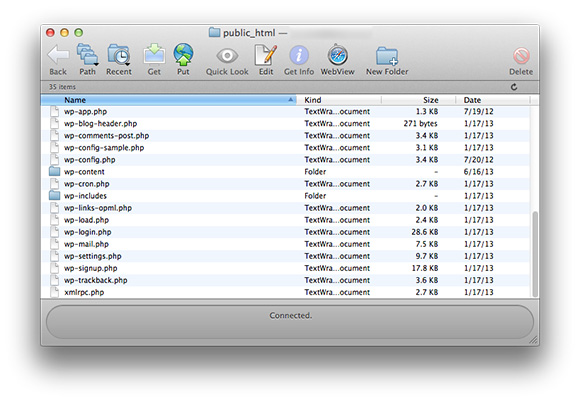
One of the app’s main selling points is its stability. The app is known to be bug-free (most of the time), and rarely crashes. Another feature supported by the app is automatic file compression on upload, which can be really useful for some people. Still, we’d like to see frequent drop-boxes supported by the app for quick uploads (maybe sometime in the future?)
Fetch is compatible with Intel Macs running OS X 10.5 or above and costs $25.
Honourable mention – Flow
Flow is one of the best-looking feature-packed FTP clients around. The app has a layout similar to what Finder looks like, and the transitions included look pretty sweet. The reason why it is not in the above list is because its previous versions were buggy and it has almost been abandoned by the developers with no update for the past 2 years.
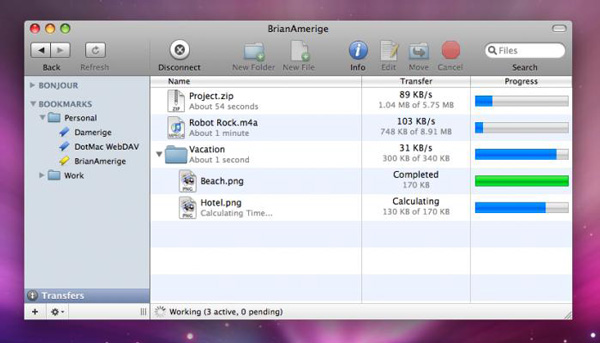
Flow includes some really nice features, including a built-in editor. The editor allows users to easily and quickly make changes to HTML, CSS, etc. It also gives you a preview of the current page you’re editing, and it has its neat little color palette. If you don’t mind paying $4.99 for a software that has not been updated for the past 2 years, Flow is a good choice.
Conclusion
As I mentioned earlier, there are tons of FTP clients for Mac and this list is definitive not conclusive. If your favorite FTP client is not in the list, do let us know in the comments.
The post The Best FTP Clients (Free and Paid) for Your Mac appeared first on Make Tech Easier.
![]()











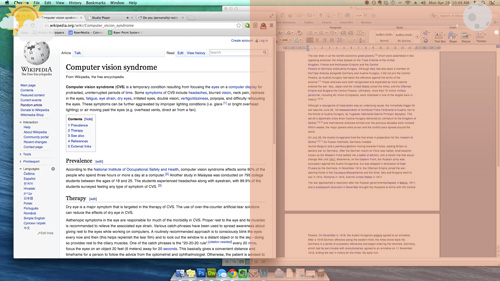

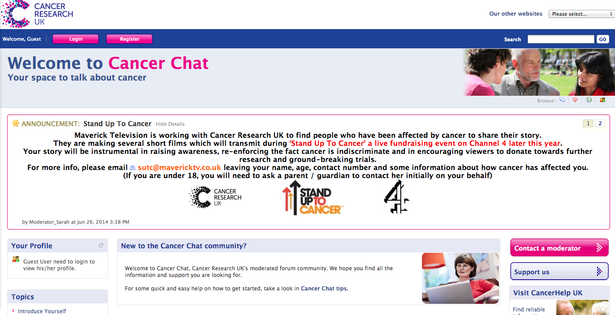








No Comments