Windows phone is the new trend these days which works with the Windows operating system and is competing hard with the android and IOS devices. But did you ever know? you can connect your Windows PC and your Windows phone?
Your Windows phone is with you and your PC is at your home. Your are in a far away place and you seriously have to do something in your PC but you stay helpless. Not an issue anymore. All you need is a remote app that extends your Windows Desktop into the palm of your hand.

How to Remote Control Your Windows PC?
Conntection to the PC with the help of 3G is slow. So what else can be done? In 2014, we have many new inventions to use. Several remote PC access apps are available for Windows Phone 8,each different in its own way.
PC Remote Apps:
PC Remote:

PC Remote is the best app so far, one of the most popular downloads on the Windows Store. It is very easy to set up. It is completely free. The app enables you to control your PC from your phone from anywhere on your local network.
This app offers a virtual mouse and keyboard experience, PC Remote features integrated remotes for media players and even a PowerPoint remote.
Services such as iTunes, Spotify, Media Player Classic, XMBC, VLC, Netflix and Hulu are all supported, while you can search YouTube and launch the video on your PC in seconds.
There is also the paid version of the app, which offers file transfer, a custom remote tool, Internet remote and Windows 8 gestures.
Microsoft Remote Desktop Preview:

This is the official Microsoft app. The Microsoft Remote Desktop Preview is available free and features a RemoteFX remote desktop client,which Microsoft claims is designed to help you work where ever you are.
This uses the RDP protocol,offering a multi-touch interface,Network Level Authentication technology is emplyed to create a secure connection and compression technology which gives high quality video and audio.
Splashtop Personal:

Spashtop Personal is different from all the above apps.
It is now the leading name in remote desktop, spanning platforms and devices to give users the level of access they expect in an age of mobile broadband and powerful mobile processors. This is the only remote access product for Windows Phone that can deliver full audio and high definition video streaming – not to mention 3D gaming.
Office Remote:
Office Remote is a free Microsoft app that acts as compact remote control for Microsoft Power Point. This requires a PC with Bluetooth connection and Microsoft Office 2013.
The post How To Remote Control Your PC With Windows Phone 8 Apps? appeared first on Le Geeks.










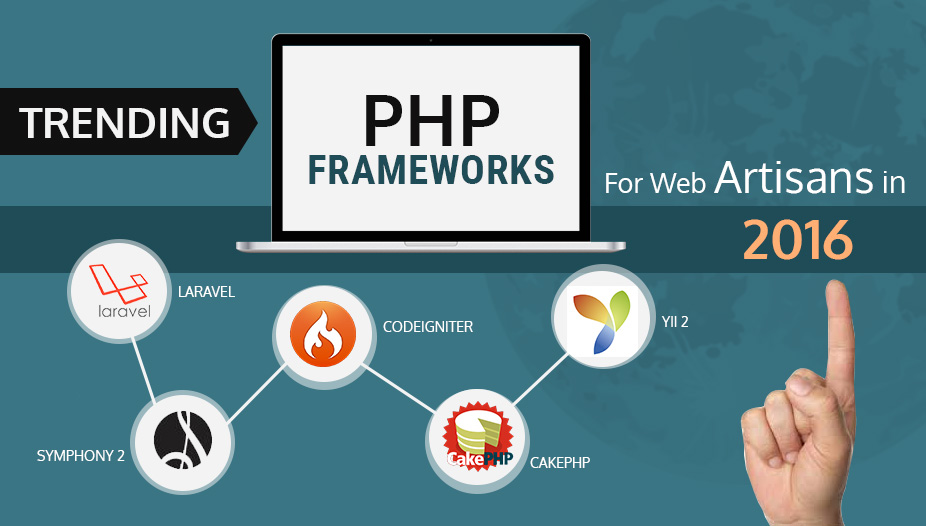








No Comments