 |
| Responsive Awesome Style Social Share widget |
Today , We share four different style social sharing widgets. It’s fully customisable and responsive design.
We used different CSS effects and Social fonts.
It’s social widget take less load time and attractive design.
In this widget , we use four popular social media plugins facebook , twitter , linkedin and google plus.
It’s fully worked on different web browsers and devices.
If you’re faced any problem and bugs related to widget codes then simply comment below here.
First check out all four social sharing widget demos.
Recommended Social Sharing Widget –
- New tabbed Social Share , subscribe and connect widget for Blogger
- Social Sharing Widget for Blogger in WP Style
- How to easy use Floating Social Sharing Header Bar Widget For Blogger
- Ice Cube Social Sharing Widget below blogger Post 2013
- Social Bookmarking Widget for Blogger & WordPress Blogs
Features of Widget :
- Based on Pure CSS Style Widget
- Social Media Icons (facebook , google+ , linkedin , twitter)
- Looks Attractive and Stylish
- Responsive Effects
- Easy to Installation on Blogger
How Add Social Widget on your Blogger Template
- Login to Blogger Dashboard > Choose your Blog and Click the More Options Dropdown
- Select the Template > Click on Edit HTML > Proceed
- Press
CTRL + Fand find the code </head> - Add Below
CSS Codejust before </head> tag - Press
CTRL + Fand find the code <data:post.body/> - After finding the above code, copy paste the following
HTML Codejust below it. - Save your Template Now! All work Done!
I. Responsive Awesome Style Social Share widget 1 [ DEMO ]

CSS CODE
<style type='text/css'>
/*<![CDATA[*/
/*Responsive Awesome Style Social Share widget for Blogger By Ghanshyam Singh @ http://www.digitalhubinc.com/*/
@charset "utf-8";
/* CSS Document */
.social-share {
display:inline-block;
position:relative;
}
a.social-share {
color:#fff;
background:green;
padding:1%;
border-radius:5%;
text-decoration:none;
display:inline-block;
font-family:"Open Sans",georgia;
font-size:normal ! important;
box-shadow:0 4px 0 #fff;
-webkit-transition: all 0.3s;
-moz-transition: all 0.3s;
transition: all 0.3s;
}
a.social-share span:after{
color:#fff;
border:solid;
border-color:green transparent;
border-width:0px 24px 18px 0px;
box-shadow:0 4px 0 #fff;
bottom:8px;
content:"";
left:100%;
position:absolute;
z-index:199;
-webkit-transition: all 0.3s;
-moz-transition: all 0.3s;
transition: all 0.3s;
}
a.social-share:hover {
box-shadow:0 4px 0 #fff;
-webkit-transition: all 0.3s;
-moz-transition: all 0.3s;
transition: all 0.3s;
}
a.social-share:hover span:after{
box-shadow:0 4px 0 #fff;
-webkit-transition: all 0.3s;
-moz-transition: all 0.3s;
transition: all 0.3s;
}
a.social-share:active {
background:#fff;
color:#000;
border:2px solid #fff;
box-shadow:none;
-webkit-transition: all 0.3s;
-moz-transition: all 0.3s;
transition: all 0.3s;
}
a.social-share:active span:after{
box-shadow:none;
border:solid;
border-color:#fff transparent;
border-width:0px 24px 18px 0px;
-webkit-transition: all 0.3s;
-moz-transition: all 0.3s;
transition: all 0.3s;
}
.social-content {
margin-left:4%;
display:inline-block;
position:absolute;
padding:8px;
border-radius:20px;
}
.social-content span.square{
margin-left:4px;
background:#fff;
display:inline-block;
position:relative;
width:110px;
height:40px;
padding:8px;
border:2px solid green;
box-shadow:2px 2px 2px green;
}
.social-content span li.fa-facebook{
margin-top:4px;margin-right:10px;margin-left:2px;
color:#3B5998;
}
.social-content span li.fa-twitter{
margin-top:4px;margin-right:10px;
color:#00aced;
}
.social-content span li.fa-linkedin{
margin-top:4px;margin-right:10px;
color:#007bb6;
}
.social-content span li.fa-google-plus{
margin-top:4px;margin-right:8px;
color:#dd4b39;
}
/*Responsive Awesome Style Social Share widget for Blogger By Ghanshyam Singh @ http://www.digitalhubinc.com/*/
/*]]>*/
</style
HTML CODE
<b:if cond='data:blog.pageType == "item"'> <!--Responsive Awesome Style Social Share widget for Blogger @ http://www.digitalhubinc.com/ -->
<div id="fb-root"></div><script>(function(d, s, id) {
var js, fjs = d.getElementsByTagName(s)[0];
if (d.getElementById(id)) return;
js = d.createElement(s); js.id = id;
js.src = "//connect.facebook.net/en_US/all.js#xfbml=1&appId=408184442589211";
fjs.parentNode.insertBefore(js, fjs);
}(document, 'script', 'facebook-jssdk'));</script> <link href='//netdna.bootstrapcdn.com/font-awesome/4.0.3/css/font-awesome.css' rel='stylesheet'/><div id='content-wrapper'><a class='social-share' href='#'><span>Social Share </span></a><div class='social-content'><span class='square'><a expr:href='"http://www.facebook.com/sharer.php?u=" + data:post.url' rel='nofollow' target='_blank'><li class='fa fa-facebook fa-2x '></li></a><div class="fb-share-button" data-type="button"></div></span><span class='square'><a expr:href='"http://twitter.com/share?url=" + data:post.url' rel='nofollow' target='_blank'><li class='fa fa-twitter fa-2x'></li></a><a href="https://twitter.com/share" class="twitter-share-button" data-dnt="true" data-count="none" data-via="twitterapi">Tweet</a> <script>!function(d,s,id){var js,fjs=d.getElementsByTagName(s)[0];if(!d.getElementById(id)){js=d.createElement(s);js.id=id;js.src="https://platform.twitter.com/widgets.js";fjs.parentNode.insertBefore(js,fjs);}}(document,"script","twitter-wjs");</script> </span><span class='square'><a expr:href='"http://www.linkedin.com/cws/share?url=" + data:post.url' rel='nofollow' target='_blank'><li class='fa fa-linkedin fa-2x'></li></a><script data-counter='right' type='IN/Share'></script><script src='//platform.linkedin.com/in.js' type='text/javascript'>lang: en_US</script></span> <span class='square'><a expr:href='"https://plus.google.com/share?url=" + data:post.url' rel='nofollow' target='_blank'><li class='fa fa-google-plus fa-2x'></li></a><!--//--><div class="g-plus" data-action="share" data-annotation="none" data-height="24"></div><script type="text/javascript">(function() {
var po = document.createElement('script'); po.type = 'text/javascript'; po.async = true;
po.src = 'https://apis.google.com/js/platform.js';
var s = document.getElementsByTagName('script')[0]; s.parentNode.insertBefore(po, s);
})();
</script> </span></div></div>
<!--Responsive Awesome Style Social Share widget for Blogger @ http://www.digitalhubinc.com/ --> </b:if>
It’s a simple responsive and Square block Social Sharing Widget.
II. Responsive Awesome Style Social Share widget 2 [ DEMO ]

CSS CODE
<style type='text/css'>
/*<![CDATA[*/
/*Responsive Awesome Style Social Share widget for Blogger By Ghanshyam Singh @ http://www.digitalhubinc.com/*/
@charset "utf-8";
/* CSS Document */
.social-share {
display:inline-block;
position:relative;
}
a.social-share {
color:#fff;
background:green;
padding:1%;
border-radius:5%;
text-decoration:none;
display:inline-block;
font-family:"Open Sans",georgia;
font-size:normal ! important;
box-shadow:0 4px 0 #fff;
-webkit-transition: all 0.3s;
-moz-transition: all 0.3s;
transition: all 0.3s;
}
a.social-share span:after{
color:#fff;
border:solid;
border-color:green transparent;
border-width:0px 24px 18px 0px;
box-shadow:0 4px 0 #fff;
bottom:8px;
content:"";
left:100%;
position:absolute;
z-index:199;
-webkit-transition: all 0.3s;
-moz-transition: all 0.3s;
transition: all 0.3s;
}
a.social-share:hover {
box-shadow:0 4px 0 #fff;
-webkit-transition: all 0.3s;
-moz-transition: all 0.3s;
transition: all 0.3s;
}
a.social-share:hover span:after{
box-shadow:0 4px 0 #fff;
-webkit-transition: all 0.3s;
-moz-transition: all 0.3s;
transition: all 0.3s;
}
a.social-share:active {
background:#fff;
color:#000;
border:2px solid #fff;
box-shadow:none;
-webkit-transition: all 0.3s;
-moz-transition: all 0.3s;
transition: all 0.3s;
}
a.social-share:active span:after{
box-shadow:none;
border:solid;
border-color:#fff transparent;
border-width:0px 24px 18px 0px;
-webkit-transition: all 0.3s;
-moz-transition: all 0.3s;
transition: all 0.3s;
}
.social-content {
margin-left:4%;
display:inline-block;
position:absolute;
padding:8px;
border-radius:20px;
}
.social-content span.circle-share{
margin-left:4px;
margin-top:8px;
background:#fff;
display:inline-block;
position:relative;
width:110px;
height:40px;
padding:8px;
border:2px solid green;
box-shadow:0px 4px 0px green;
border-radius:100px;
}
.social-content span li.fa-facebook{
margin-top:4px;margin-right:10px;margin-left:2px;
color:#3B5998;
}
.social-content span li.fa-twitter{
margin-top:4px;margin-right:10px;
color:#00aced;
}
.social-content span li.fa-linkedin{
margin-top:4px;margin-right:10px;
color:#007bb6;
}
.social-content span li.fa-google-plus{
margin-top:4px;margin-right:8px;
color:#dd4b39;
}
/*Responsive Awesome Style Social Share widget for Blogger By Ghanshyam Singh @ http://www.digitalhubinc.com/*/
/*]]>*/
</style>
HTML CODE
<b:if cond='data:blog.pageType == "item"'> <!--Responsive Awesome Style Social Share widget for Blogger @ http://www.digitalhubinc.com/ -->
<div id="fb-root"></div><script>(function(d, s, id) {
var js, fjs = d.getElementsByTagName(s)[0];
if (d.getElementById(id)) return;
js = d.createElement(s); js.id = id;
js.src = "//connect.facebook.net/en_US/all.js#xfbml=1&appId=408184442589211";
fjs.parentNode.insertBefore(js, fjs);
}(document, 'script', 'facebook-jssdk'));</script> <link href='//netdna.bootstrapcdn.com/font-awesome/4.0.3/css/font-awesome.css' rel='stylesheet'/><div id='content-wrapper'><a class='social-share' href='#'><span>Social Share </span></a><div class='social-content'><span class='circle-share'><a expr:href='"http://www.facebook.com/sharer.php?u=" + data:post.url' rel='nofollow' target='_blank'><li class='fa fa-facebook fa-2x '></li></a><div class="fb-share-button" data-type="button"></div></span><span class='circle-share'><a expr:href='"http://twitter.com/share?url=" + data:post.url' rel='nofollow' target='_blank'><li class='fa fa-twitter fa-2x'></li></a><a href="https://twitter.com/share" class="twitter-share-button" data-dnt="true" data-count="none" data-via="twitterapi">Tweet</a> <script>!function(d,s,id){var js,fjs=d.getElementsByTagName(s)[0];if(!d.getElementById(id)){js=d.createElement(s);js.id=id;js.src="https://platform.twitter.com/widgets.js";fjs.parentNode.insertBefore(js,fjs);}}(document,"script","twitter-wjs");</script> </span><span class='circle-share'><a expr:href='"http://www.linkedin.com/cws/share?url=" + data:post.url' rel='nofollow' target='_blank'><li class='fa fa-linkedin fa-2x'></li></a><script data-counter='right' type='IN/Share'></script><script src='//platform.linkedin.com/in.js' type='text/javascript'>lang: en_US</script></span> <span class='circle-share'><a expr:href='"https://plus.google.com/share?url=" + data:post.url' rel='nofollow' target='_blank'><li class='fa fa-google-plus fa-2x'></li></a><!--//--><div class="g-plus" data-action="share" data-annotation="none" data-height="24"></div><script type="text/javascript">(function() {
var po = document.createElement('script'); po.type = 'text/javascript'; po.async = true;
po.src = 'https://apis.google.com/js/platform.js';
var s = document.getElementsByTagName('script')[0]; s.parentNode.insertBefore(po, s);
})();
</script> </span></div></div>
<!--Responsive Awesome Style Social Share widget for Blogger @ http://www.digitalhubinc.com/ --> </b:if>
It’s a simple responsive and Eclipse block Social Sharing Widget.
III. Responsive Awesome Style Social Share widget 3 [ DEMO ]

CSS CODE
<style type='text/css'>
/*<![CDATA[*/
/*Responsive Awesome Style Social Share widget for Blogger By Ghanshyam Singh @ http://www.digitalhubinc.com/*/
@charset "utf-8";
/* CSS Document */
.social-share {
display:inline-block;
position:relative;
}
a.social-share {
color:#fff;
background:green;
padding:1%;
border-radius:5%;
text-decoration:none;
display:inline-block;
font-family:"Open Sans",georgia;
font-size:normal ! important;
box-shadow:0 4px 0 #fff;
-webkit-transition: all 0.3s;
-moz-transition: all 0.3s;
transition: all 0.3s;
}
a.social-share span:after{
color:#fff;
border:solid;
border-color:green transparent;
border-width:0px 24px 18px 0px;
box-shadow:0 4px 0 #fff;
bottom:8px;
content:"";
left:100%;
position:absolute;
z-index:199;
-webkit-transition: all 0.3s;
-moz-transition: all 0.3s;
transition: all 0.3s;
}
a.social-share:hover {cursor: pointer;
box-shadow:0 4px 0 #fff;
-webkit-transition: all 0.3s;
-moz-transition: all 0.3s;
transition: all 0.3s;
}
a.social-share:hover span:after{
box-shadow:0 4px 0 #fff;
-webkit-transition: all 0.3s;
-moz-transition: all 0.3s;
transition: all 0.3s;
}
a.social-share:active {cursor: pointer;
background:#fff;
color:#000;
border:2px solid #fff;
box-shadow:none;
-webkit-transition: all 0.3s;
-moz-transition: all 0.3s;
transition: all 0.3s;
}
a.social-share:active span:after{
box-shadow:none;
border:solid;
border-color:#fff transparent;
border-width:0px 24px 18px 0px;
-webkit-transition: all 0.3s;
-moz-transition: all 0.3s;
transition: all 0.3s;
}
.social-content {
margin-left:4%;
display:inline-block;
position:absolute;
padding:8px;
border-radius:20px;
}
.social-content span.circle-share{
margin-left:4px;
margin-top:8px;
background:#fff;
display:inline-block;
position:relative;
width:110px;
height:40px;
padding:8px;
border:2px solid green;
box-shadow:0px 4px 0px green;
border-radius:100px;
}
.social-content span.circle-share:hover,.social-content span.circle-share:active{
margin-left:4px;z-index:999;cursor: pointer;
margin-top:8px;
background:#fff;
display:inline-block;
position:relative;
width:110px;
height:40px;
padding:8px;
border:2px solid green;
box-shadow:0px 4px 0px green;
border-radius:100px;
}
.social-content div.circle-sharer{
z-index:1;
opacity:1;
text-align:center;
color:white;
font-family:"Open Sans",georgia;
font-size:normal ! important;
box-shadow:0 4px 0 #fff;
-webkit-transition: all 0.3s;
-moz-transition: all 0.3s;
transition: all 0.3s;
margin-left:-10px;
top:-45px;
background:green;
display:block;
position:relative;
width:110px;
height:40px;
padding:8px;
border:2px solid green;
border-radius:100px;
z-index:999;
}
.social-content div.circle-sharer:hover,.social-content div.circle-sharer:active{
opacity:0;
z-index:-1;
-webkit-transition:color 1s ease-in;
-moz-transition:color 1s ease-in;
-o-transition:color 1s ease-in;
transition:color 1s ease-in;
-webkit-transform: translate(40px,0px);
-moz-transform: translate(40px,0px);
-o-transform: translate(40px,0px);
transform: translate(40px,0px);
-webkit-transition: all 1.3s;
-moz-transition: all 1.3s;
transition: all 1.3s;
}
.social-content span li.fa-facebook{
margin-top:4px;margin-right:10px;margin-left:2px;
color:#3B5998;
}
.social-content span li.fa-twitter{
margin-top:4px;margin-right:10px;
color:#00aced;
}
.social-content span li.fa-linkedin{
margin-top:4px;margin-right:10px;
color:#007bb6;
}
.social-content span li.fa-google-plus{
margin-top:4px;margin-right:8px;
color:#dd4b39;
}
/*Responsive Awesome Style Social Share widget for Blogger By Ghanshyam Singh @ http://www.digitalhubinc.com/*/
/*]]>*/
</style>
HTML CODE
<b:if cond='data:blog.pageType == "item"'> <!--Responsive Awesome Style Social Share widget for Blogger @ http://www.digitalhubinc.com/ -->
<div id="fb-root"></div><script>(function(d, s, id) {
var js, fjs = d.getElementsByTagName(s)[0];
if (d.getElementById(id)) return;
js = d.createElement(s); js.id = id;
js.src = "//connect.facebook.net/en_US/all.js#xfbml=1&appId=408184442589211";
fjs.parentNode.insertBefore(js, fjs);
}(document, 'script', 'facebook-jssdk'));</script> <link href='//netdna.bootstrapcdn.com/font-awesome/4.0.3/css/font-awesome.css' rel='stylesheet'/><div id='content-wrapper'><a class='social-share' href='#'><span>Social Share </span></a><div class='social-content'><span class='circle-share'><a expr:href='"http://www.facebook.com/sharer.php?u=" + data:post.url' rel='nofollow' target='_blank'><li class='fa fa-facebook fa-2x '></li></a><div class="fb-share-button" data-type="button"></div><div class='circle-sharer'>facebook</div></span><span class='circle-share'><a expr:href='"http://twitter.com/share?url=" + data:post.url' rel='nofollow' target='_blank'><li class='fa fa-twitter fa-2x'></li></a><a href="https://twitter.com/share" class="twitter-share-button" data-dnt="true" data-count="none" data-via="twitterapi">Tweet</a> <script>!function(d,s,id){var js,fjs=d.getElementsByTagName(s)[0];if(!d.getElementById(id)){js=d.createElement(s);js.id=id;js.src="https://platform.twitter.com/widgets.js";fjs.parentNode.insertBefore(js,fjs);}}(document,"script","twitter-wjs");</script><div class='circle-sharer'>twitter</div></span><span class='circle-share'><a expr:href='"http://www.linkedin.com/cws/share?url=" + data:post.url' rel='nofollow' target='_blank'><li class='fa fa-linkedin fa-2x'></li></a><script data-counter='right' type='IN/Share'></script><script src='//platform.linkedin.com/in.js' type='text/javascript'>lang: en_US</script><div class='circle-sharer'>Linkedin</div></span><span class='circle-share'><a expr:href='"https://plus.google.com/share?url=" + data:post.url' rel='nofollow' target='_blank'><li class='fa fa-google-plus fa-2x'></li></a><!--//--><div class="g-plus" data-action="share" data-annotation="none" data-height="24"></div><script type="text/javascript">(function() {
var po = document.createElement('script'); po.type = 'text/javascript'; po.async = true;
po.src = 'https://apis.google.com/js/platform.js';
var s = document.getElementsByTagName('script')[0]; s.parentNode.insertBefore(po, s);
})();
</script><div class='circle-sharer'>gplus</div></span></div></div>
<!--Responsive Awesome Style Social Share widget for Blogger @ http://www.digitalhubinc.com/ --> </b:if>
In this widget , When you’re touch the block then block open and close showing horizontal fade effect.
IV. Responsive Awesome Style Social Share widget 4 [ DEMO ]

CSS CODE
<style type='text/css'>
/*<![CDATA[*/
/*Responsive Awesome Style Social Share widget for Blogger By Ghanshyam Singh @ http://www.digitalhubinc.com/*/
@charset "utf-8";
/* CSS Document */
.social-share {
display:inline-block;
position:relative;
}
a.social-share {
color:#fff;
background:green;
padding:1%;
border-radius:5%;
text-decoration:none;
display:inline-block;
font-family:"Open Sans",georgia;
font-size:normal ! important;
box-shadow:0 4px 0 #fff;
-webkit-transition: all 0.3s;
-moz-transition: all 0.3s;
transition: all 0.3s;
}
a.social-share span:after{
color:#fff;
border:solid;
border-color:green transparent;
border-width:0px 24px 18px 0px;
box-shadow:0 4px 0 #fff;
bottom:8px;
content:"";
left:100%;
position:absolute;
z-index:199;
-webkit-transition: all 0.3s;
-moz-transition: all 0.3s;
transition: all 0.3s;
}
a.social-share:hover {
box-shadow:0 4px 0 #fff;cursor: pointer;
-webkit-transition: all 0.3s;
-moz-transition: all 0.3s;
transition: all 0.3s;
}
a.social-share:hover span:after{
box-shadow:0 4px 0 #fff;
-webkit-transition: all 0.3s;
-moz-transition: all 0.3s;
transition: all 0.3s;
}
a.social-share:active {
background:#fff;cursor: pointer;
color:#000;
border:2px solid #fff;
box-shadow:none;
-webkit-transition: all 0.3s;
-moz-transition: all 0.3s;
transition: all 0.3s;
}
a.social-share:active span:after{
box-shadow:none;
border:solid;
border-color:#fff transparent;
border-width:0px 24px 18px 0px;
-webkit-transition: all 0.3s;
-moz-transition: all 0.3s;
transition: all 0.3s;
}
.social-content {
margin-left:4%;
display:inline-block;
position:absolute;
padding:8px;
border-radius:20px;
}
.social-content span.circle-share{
margin-left:4px;
margin-top:8px;
background:#fff;
display:inline-block;
position:relative;
width:110px;
height:40px;
padding:8px;
border:2px solid green;
box-shadow:0px 4px 0px green;
border-radius:100px;
}
.social-content span.circle-share:hover,.social-content span.circle-share:active{
margin-left:4px;z-index:999;cursor: pointer;
margin-top:8px;
background:#fff;
display:inline-block;
position:relative;
width:110px;
height:40px;
padding:8px;
border:2px solid green;
box-shadow:0px 4px 0px green;
border-radius:100px;
}
.social-content div.circle-sharer{
z-index:1;
text-align:center;
color:white;
font-family:"Open Sans",georgia;
font-size:normal ! important;
box-shadow:0 4px 0 #fff;
-webkit-transition: all 0.3s;
-moz-transition: all 0.3s;
transition: all 0.3s;
margin-left:-10px;
top:-45px;
background:green;
display:block;
position:relative;
width:110px;
height:40px;
padding:8px;
border:2px solid green;
border-radius:100px;
z-index:999;
}
.social-content div.circle-sharer:hover,.social-content div.circle-sharer:active{
opacity:0;
z-index:-1;
-webkit-transition:color 1s ease-in;
-moz-transition:color 1s ease-in;
-o-transition:color 1s ease-in;
transition:color 1s ease-in;
-webkit-transition: all 1.3s;
-moz-transition: all 1.3s;
transition: all 1.3s;
-webkit-animation-name: spin;
-webkit-animation-iteration-count: infinite;
-webkit-animation-timing-function: linear;
-webkit-animation-duration: 10s;
}
@-webkit-keyframes spin {
from {
-webkit-transform: rotate(0deg);
}
to {
-webkit-transform: rotate(360deg);
}
}
.social-content span li.fa-facebook{
margin-top:4px;margin-right:10px;margin-left:2px;
color:#3B5998;
}
.social-content span li.fa-twitter{
margin-top:4px;margin-right:10px;
color:#00aced;
}
.social-content span li.fa-linkedin{
margin-top:4px;margin-right:10px;
color:#007bb6;
}
.social-content span li.fa-google-plus{
margin-top:4px;margin-right:8px;
color:#dd4b39;
}
/*Responsive Awesome Style Social Share widget for Blogger By Ghanshyam Singh @ http://www.digitalhubinc.com/*/
/*]]>*/
</style>
HTML CODE
<b:if cond='data:blog.pageType == "item"'> <!--Responsive Awesome Style Social Share widget for Blogger @ http://www.digitalhubinc.com/ -->
<div id="fb-root"></div><script>(function(d, s, id) {
var js, fjs = d.getElementsByTagName(s)[0];
if (d.getElementById(id)) return;
js = d.createElement(s); js.id = id;
js.src = "//connect.facebook.net/en_US/all.js#xfbml=1&appId=408184442589211";
fjs.parentNode.insertBefore(js, fjs);
}(document, 'script', 'facebook-jssdk'));</script> <link href='//netdna.bootstrapcdn.com/font-awesome/4.0.3/css/font-awesome.css' rel='stylesheet'/><div id='content-wrapper'><a class='social-share' href='#'><span>Social Share </span></a><div class='social-content'><span class='circle-share'><a expr:href='"http://www.facebook.com/sharer.php?u=" + data:post.url' rel='nofollow' target='_blank'><li class='fa fa-facebook fa-2x '></li></a><div class="fb-share-button" data-type="button"></div><div class='circle-sharer'>facebook</div></span><span class='circle-share'><a expr:href='"http://twitter.com/share?url=" + data:post.url' rel='nofollow' target='_blank'><li class='fa fa-twitter fa-2x'></li></a><a href="https://twitter.com/share" class="twitter-share-button" data-dnt="true" data-count="none" data-via="twitterapi">Tweet</a> <script>!function(d,s,id){var js,fjs=d.getElementsByTagName(s)[0];if(!d.getElementById(id)){js=d.createElement(s);js.id=id;js.src="https://platform.twitter.com/widgets.js";fjs.parentNode.insertBefore(js,fjs);}}(document,"script","twitter-wjs");</script><div class='circle-sharer'>twitter</div></span><span class='circle-share'><a expr:href='"http://www.linkedin.com/cws/share?url=" + data:post.url' rel='nofollow' target='_blank'><li class='fa fa-linkedin fa-2x'></li></a><script data-counter='right' type='IN/Share'></script><script src='//platform.linkedin.com/in.js' type='text/javascript'>lang: en_US</script><div class='circle-sharer'>Linkedin</div></span><span class='circle-share'><a expr:href='"https://plus.google.com/share?url=" + data:post.url' rel='nofollow' target='_blank'><li class='fa fa-google-plus fa-2x'></li></a><!--//--><div class="g-plus" data-action="share" data-annotation="none" data-height="24"></div><script type="text/javascript">(function() {
var po = document.createElement('script'); po.type = 'text/javascript'; po.async = true;
po.src = 'https://apis.google.com/js/platform.js';
var s = document.getElementsByTagName('script')[0]; s.parentNode.insertBefore(po, s);
})();
</script><div class='circle-sharer'>gplus</div></span></div></div>
<!--Responsive Awesome Style Social Share widget for Blogger @ http://www.digitalhubinc.com/ --> </b:if>
Widget Customisation
No widget customisation required but if you want remove any social button then you go to simply remove any social button section.
Change font –
Add font file after <head> tag :
<link href=’http://fonts.googleapis.com/css?family=Open+Sans:400italic,600italic,700italic,400,600,700′ rel=’stylesheet’ type=’text/css’/>
If you’re face any problem and bug then contact with us. If you like this widget then share this article and comment below here.













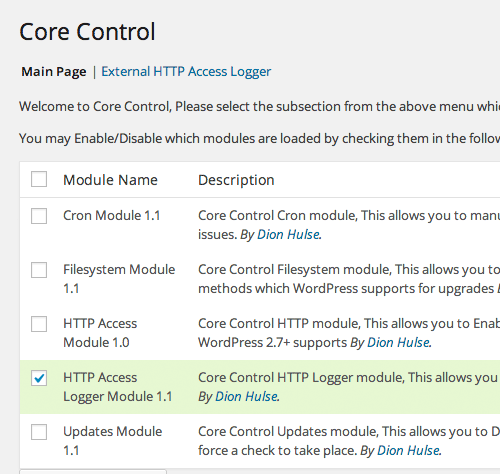


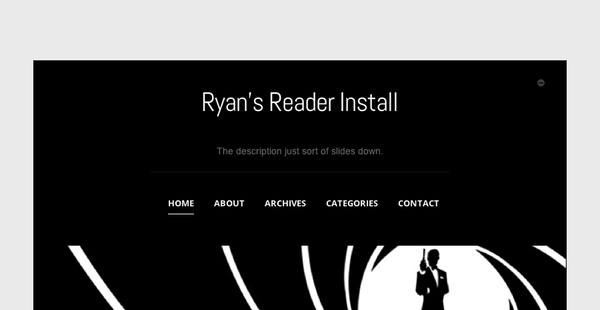
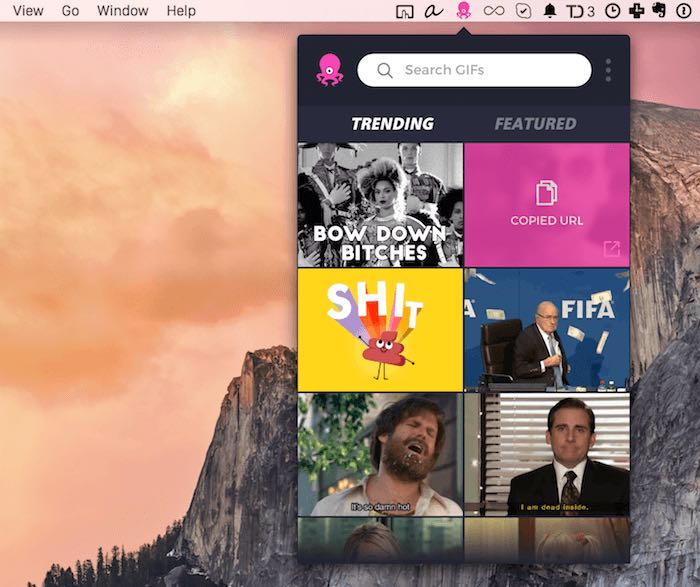
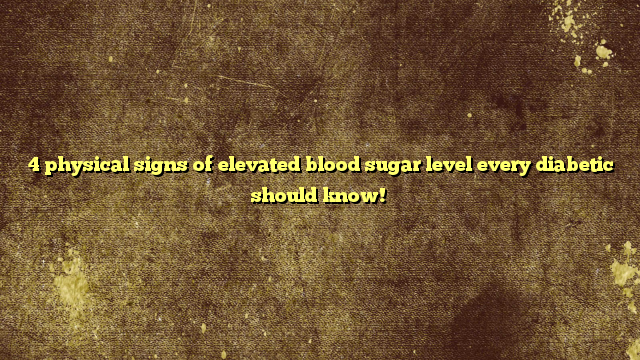






No Comments