![]() When compared to the regular mechanical hard drives, Solid State Drives (SSDs) are pretty different and give you a performance boost in regards of boot time and application load time. SSDs work quite differently out of the box by employing NAND-based flash memory rather than using the moving mechanical parts like in the regular hard drives. Like any other electronic devices, SSDs also come with their own weaknesses (other than the heavy price tag) too. If you are using an SSD on your Windows machine, here are the three things that you have to take note of.
When compared to the regular mechanical hard drives, Solid State Drives (SSDs) are pretty different and give you a performance boost in regards of boot time and application load time. SSDs work quite differently out of the box by employing NAND-based flash memory rather than using the moving mechanical parts like in the regular hard drives. Like any other electronic devices, SSDs also come with their own weaknesses (other than the heavy price tag) too. If you are using an SSD on your Windows machine, here are the three things that you have to take note of.
1. Don’t Use Index Feature in Windows
Whenever you lose track of a file or folder, you can use theWindows search feature to track those files or folders. To improve the search function in Windows, an indexing service runs in the background to keep track of all the file and folder changes. As this service updates its database regularly, it results in a lot of writes on your SSD and may eventually degrade the performance. Even though this background service is very helpful in faster indexing and searching, the Windows search function runs just fine even when you disable the indexing service. Since it is recommended that you disable this service on your SSD, the steps are listed below.
To disable indexing in Windows, right click on your SSD and select “Properties” from the list of options. Here under the “General” tab, uncheck the check box for “Allow files on this drive to have contents indexed in addition to file properties.” Now click on the “Ok” button to save changes.

That’s all there is to do to disable Indexing service on your SSD.
2. Don’t Disable TRIM or Use Old Operating Systems
Whenever you delete a file on an SSD, the operating system will just remove the index of that file and send a TRIM command to flag the sectors as available so it can be cleaned up when your computer is idle. This greatly improves the performance of SSD, as the OS can write the new data into the SSDs much more efficiently. TRIM is supported in almost all the modern operating systems and it is recommended that you keep this feature enabled and not turn it off.
It is also recommended that you stay away from the old operating systems like Windows XP or Vista whenever you are using SSDs as your main OS drive. These old operating systems doesn’t support TRIM command and are also not optimized for being used in SSDs.
Don’t Fill Them to Capacity
To improve the performance of the SSDs, it is always recommended that you only use about seventy-five percent of the disk space. Actually, what happens in the background is that when you fill up your SSD, it takes double the time to re-write all the partially filled blocks with the new data. If your SSD has a good amount of free space, then it has a lot of empty blocks, and the OS takes less time to write the data into those empty blocks. If possible, always keep your SSD at less than seventy-five percent of its capacity.
Conclusion
While SSD is a faster replacement for the old mechanical hard drive, you still have to maintain it and use the best practices to keep it in top shape which in turn gives you better performance. For the price that you pay for the SSD, I am sure you won’t want to damage it so soon.
Do comment below to share your thoughts and experiences.
The post 3 Things You Shouldn’t Do with Solid-State Drives appeared first on Make Tech Easier.
![]()















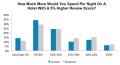
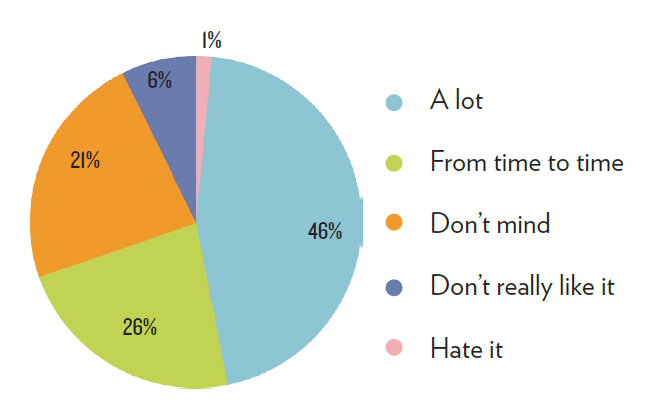






No Comments