Do a simple Google search and you will find an abundance of infographics and studies telling you the best time to post per social network. Now there’s no harm in using these infographics or studies as a guideline but you have to admit that some of these tips may be a bit too general or prone to certain environments or geographical factors.
In reality, there are other factors that come into play in determining when is the best time to post and most times, those factors are unique only to your case.
Recommended Reading: 35 Cheatsheets & Infographics For Social Media Marketers
In order to determine the best times (and days in some cases) to post on social media, you will need to take note of the following factors:
1. Industry
- What industry you are from and the type of information expected of you
- This will also affect the type of posts (text, photos, videos, links) you should be posting
- Take note of the frequency of your updates as well
2. Social Media Platform
- What social media platforms you are using
- What works best on each platform
- General practices of each social media like hashtagging and social functions e.g. commenting, liking and sharing.
3. Audience
- These will be your followers or fans but they can also be casual browsers
- Cater first to your followers or fans by getting to know them: where are they from, their age group, what do they do and like, and what their online habits are
4. Time
- Once you identify your followers/fans, you’ll more or less get the time they are most likely to be online.
- Note the timezones they are in, and their downtimes and off-days.
5. Trends
- These are normally things you can’t control like breaking or ongoing news or a new trend picking up steam.
- You would want to post accordingly so that your followers or fans would know that you are current and relatable.
Granted some of these info are not readily available and will require structured analyses over a period of time to properly pinpoint. Keeping up with Internet trends and timezones is also a full-time job on its own, which is why social media management and analytical tools can really help.
Tools Of The Trade
Here are a number of tools that will provide means to find the information you need, alongside other features and functions that will come in handy to help you post better social media updates, and more effectively. The tools are not listed in any order.
Facebook: Facebook Insights
If you are a verified business, use Facebook’s in-house Insights tool. This competent tool tracks 3 things mainly
- who visits your page
- who likes your page
- how is your post reach doing in terms of engagement.
It goes further by telling you when most of your fans are online and who they are as well as which of your posts have the highest engagement. However it lacks the ability to analyze and track competitors.
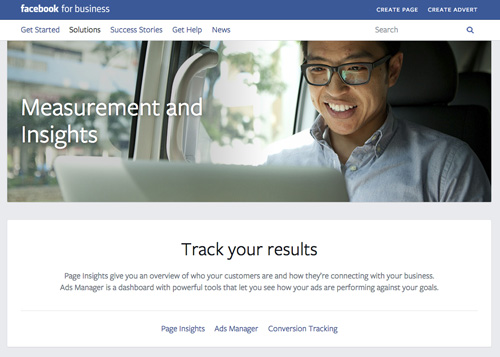
Facebook: Fanpage Karma
Fanpage Karma is better than Facebook Insights in that it lets you understand your competitors and fanbase better.
It also tells you:
- when is the best time to post
- the best frequency you should post
- what are the best topics you should be posting on
Similar tool: AgoraPulse

Twitter: Tweriod
Tweriod is a simple tool that compares your tweets with your followers’ tweets.
Based on this analysis, it will tell you when it’s the best time to tweet and it follows the timezone you’ve set your Twitter account to.
Many swear by this tool for its simplicity meaning that it does its job well.
Similar tool: TweetReports
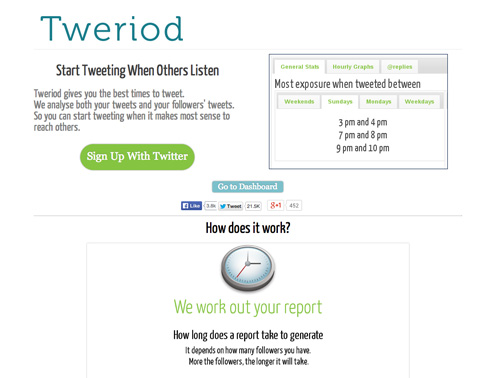
Twitter: SocialBro
SocialBro‘s selling point is in helping you manage your contacts and followers.
It analyzes and tells you your followers demographics, when they are online, identifies influencers, find other users you can connect to and lets you keep a close eye on your competitors. It even allows you to track your interactions for better engagement.
Similar tool: Followerwonk

Pinterest: Tailwind
Tailwind is a comprehensive tool that tells you who, whether a follower or not, your brand’s advocates are.
It also analyzes and tells you what categories are related to you and what your audience is more in tuned to. This will help you schedule your pins for the most effective engagement.

Pinterest: Pinterest Analytics
When you get verified on Pinterest as a business, you’ll gain access to Pinterest’s own analytical tool.
Pinterest Analytics not only tells you which of your pins get the most views and clicks but also tracks whether people pin things from your website.
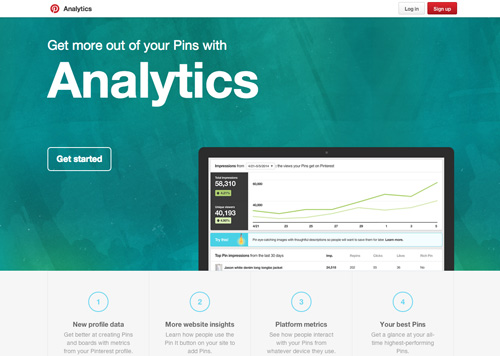
Instagram: Iconosquare
Formerly known as Statigram, Iconosquare offers a slew of features that is hard to beat. You can track your followers, find out where they are from and which post they engage with the most.
You can manage your contests, communication with your followers, and the promotion of your Instagram account to other platforms. It will even help you cross-post to your other social media as well.
Instagram: ScheduGram
ScheduGram may be a paid tool but it’s an investment worth making for its scheduled posting ability.
It even allows you to edit and upload your photos on computer, supports multiple timezones and grants access to multiple users which is extremely useful for your social media management team.
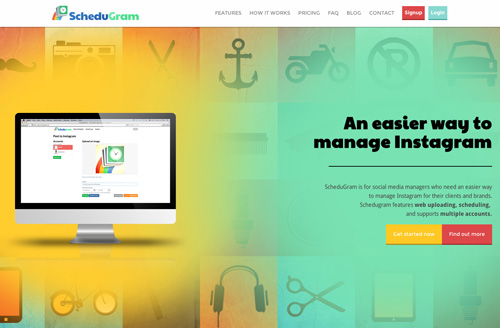
Google+: Timing+
Timing+ simply tells you when the best time and day it is to post things your Google+ account. Just sign in with your Google+ account and select your timezone
The tool will then draw its analysis from all your existing posts. This way you get to see which of your many posts garnered the most impact.
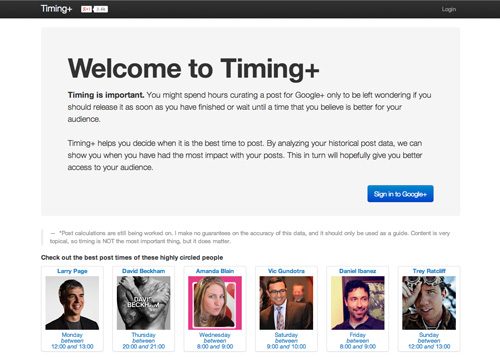
Google+: Friends+Me
Friends+Me not only helps to schedule your posts on Google+ but also cross-post your Google+ updates to other social media as well.
Supported social networks include Facebook, Twitter, LinkedIn and Tumblr. It also allows for reposting content and scheduling for repost to ensure that your posts gets seen.
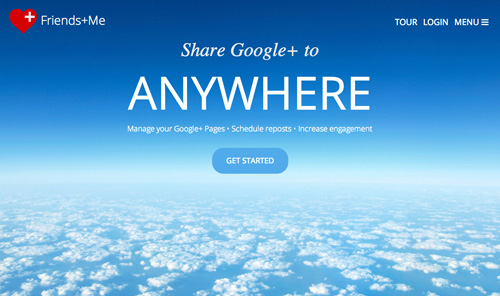
Bonus: Cross-Platform Tools
If you are into social media and have to take care of a lot of different social media platforms, perhaps one tool to rule them all is a concept you subscribe religiously to. And if that is the case, we have here 4 more handy tools to help you keep your social network analyses straight.
Bitly
I’m sure you are familiar with using Bitly to shorten your links. The URL-shortening service is also the easiest tool to track your links as well as provide analysis on how people are sharing your links.
It partners with other services like Buffer and IFFFT. Bitly supports posting links on Facebook, Twitter, LinkedIn and Google+.
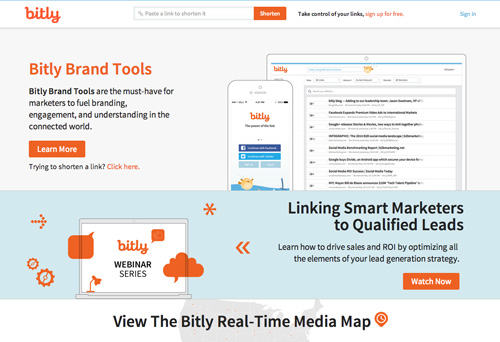
Buffer
Buffer‘s main strength is in scheduling posts so that they don’t overwhelm your followers or fans. The tool allows you to draft your content and set the time and day for the post to appear.
It integrates with Bitly and offers analysis of your social media activity and tracking. You can use Buffer for Facebook, Twitter, LinkedIn, Google+ and App.net.
Similar tool: HootSuite
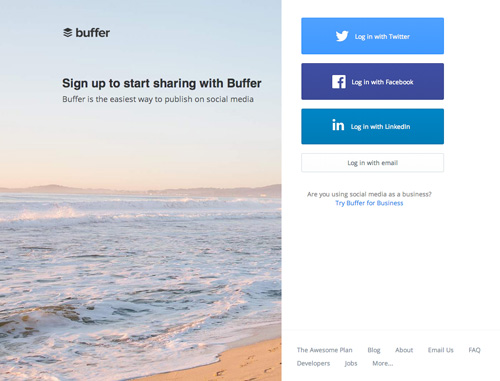
SumAll
SumAll‘s name is apt as it allows you to track and analyze the many social media platforms you have.
The tool provides post and activity analyses for all your platforms and compares them for you to see the correlation between them.
To date, SumAll supports 42 platforms and counting.
Similar tool: Curalate
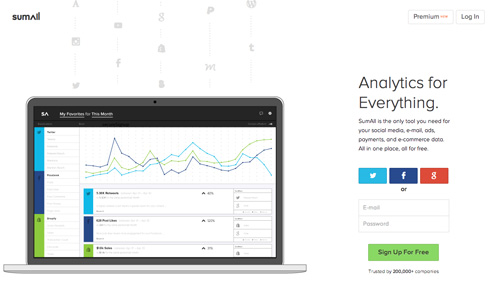
Google Analytics
Google Analytics not only tracks your website analytics, it also does that for your social media platforms although you may need a third-party widget for it.
The service is free which is a bonus in any book. Some of its features include telling you who your visitors are and where they from are, how to attract more visitors and keywords that lead them to your platforms.
Similar tool: Crowdbooster
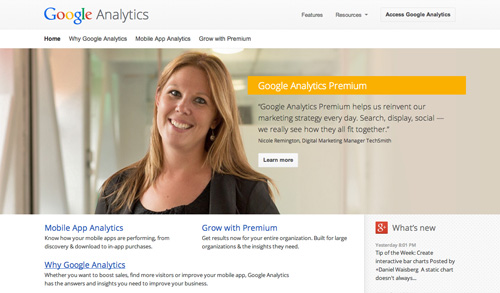
Related posts:
![]()


















No Comments