Have a requirement to solve how to view MSG File to PDF Adobe Reader query? Then read this blog that helps to understand the complete process to view Outlook MSG Files to PDF Adobe Reader documents format. In this blog, you can get a manual & an alternative solution. You can try both solutions without any charges and know how to view Outlook MSG Files to PDF. Before knowing about the solution firstly focus on Outlook MSG files & PDF.
Outlook is a smart mail client of Microsoft and also supports all advanced functionalities. It provides mailing service, calendar, address book, notes, journal, reminder, tasks and other facilities. Outlook is a part of MS Office Suite which is a requirement of all users so Outlook is also used by millions of users. Although, Outlook supports PST file extension to store all data but for saving few selective mails or contacts, it provides facility and users can save their selective mails & contacts on other location by drag & drop method. All dropped mails are saved in MSG file format. So, there are lots of users are who having MSG files and need to view them in PDF file format. Now the question arises that why PDF?
PDF is the document file format of Adobe Reader and it is available on free of cost. PDF Adobe Reader is valid on all over the world to display documents. PDF provides user & owner password facility to protect documents so PDF files are absolutely safe from unneeded access. PDF files are supported by multiple Operating Systems – Mac, Windows, Android, Linux, etc and devices – Computer, Laptop, Desktop, Tablet, Mobile, iPhone, etc. So, PDF documents are used in all places – schools, colleges, hospitals, offices, commercial places, etc. Therefore, there may need for users to view MSG files in PDF document format.
How to View MSG File to PDF Manually
If you have MSG Files of Outlook and have a requirement to view them in PDF then you can follow the given steps. It can view MSG file to PDF –
- First of all, select your Outlook MSG file.
- Open it in MS Outlook and go to File Menu.
- Choose Save as an option and save the opened file in HTML file format at any location.
- Then navigate to the stored location of the saved HTML file and open it in MS Word.
- Now go to File Menu and choose the Export option.
- Then click on Create PDF/XPS documents option and choose the ‘create PDF/ XPS’ option.
- Choose any location to save the PDF file.
- Repeat the process to view other MSG file to PDF.
Note – this process can save a single Outlook MSG file to PDF at a time. It cannot save MSG files to PDF with attachments. It is not suitable for large MSG files data migration to PDF. Sometimes, it fails and doesn’t provide an exact result for MSG file to PDF migration.
How to View Outlook MSG Files to PDF Alternatively
If you are having lots of MSG files and need to view MSG Files to PDF with attachments & a quick process then you can go with PCVARE MSG to PDF Converter that is an advanced solution to view MSG files to PDF. It enables to view all MSG Files to PDF with attachments. It can view Outlook 2019, 2016, 2013, 2010 & 2007 MSG Files to PDF Adobe Reader. It is capable to view all MSG Files to PDF at once and save all time from single processing. It also supports the ‘attachments saving’ option that can save MSG emails & attachments in PDF without missing any details. It is simple to handle so anyone can simply use it without any issue.
You can download the MSG Migration to PDF tool and view 25 MSG Files of Outlook into PDF Adobe Reader at free of cost. You can simply know how to view MSG File to PDF at free of cost and also solve your problem regarding how to view Outlook MSG files to PDF.














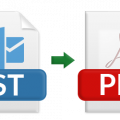






No Comments