If you are searching for a solution on how to open large MBOX file in PDF mac? If yes, then read the following blog and find the best suited solution. There are multiple solutions available for Windows platform. But, only a few of them are there that run on Mac machines.
So, we have recommended a trusted and reliable solution to open, and access Mac MBOX files to PDF. MBOX to PDF for Mac Converter tool allows to convert large MBOX files to PDF with attachments. The mac converter utility allows to move MBOX mailboxes to PDF on mac operating system without limitations. It enables to export multiple files at once. Also, the software can be installed on all the Mac OS versions.
Common Technique to Save, Print Mac Mailbox to PDF Format
In the next section, we have mentioned different ways to open MBOX files in Adobe PDF file format. Now, you need to follow the given steps:
Convert MBOX Mailbox to PDF with Mozilla Thunderbird
To perform manually MBOX files to PDF migration process, first you have to install Mozilla Thunderbird and download the ImportExportTools add-on-in it. Now, follow the below-mentioned steps:
- Right-click on Local Folders.
- After that, choose ImportExportTools and press the Import mbox file option.
- Then, select Import one or more MBOX files and click OK.
- Now, select the MBOX file from the system and click Open.
- At this point, the file will appear within the Local Folder section.
- Then, choose all the email messages present within this imported file.
- Right-click on any of the selected messages and choose Save Selected message > PDF format.
- After that, choose the location to save the file.
- The tool will generate a PDF file for each email message in the designated location.
Note: This free approach is good for users who want to save the email messages in PDF documents. It does not convert attachments with the emails and also fails to give any sort of customization settings. So, for such options, choose for the best MBOX to PDF for Mac automated tool.
Converting Large MBOX Files into PDF Document with MBOX to PDF Converter Tool
The free manual solution does not allow to convert MBOX attachments so if you need to open large MBOX file in PDF Mac along with attachments, then it is suggested to choose a professional third-party tool. MacMister MBOX to PDF Converter is one of the most reliable and safest methods to print MBOX files to PDF file format with attachments. With the help of this tool, one can export MBOX files into PDF file format without any data loss. The software is developed in such a manner that all the technical and non-technical users can use it without any technical expertise.
The software has various features such as:
There are various helpful and useful features available in our solution to access MBOX files in PDF document with attachments. Still, we are providing some of the excellent features of the solution to print MBOX files to portable documents:
- Keeps attachments even after converting to PDF file format. Simply view the files in Adobe PDF.
- Supports multiple file naming options to choose from.
- Maintains all the folder structure and email formatting.
- Allows for selective conversion of Mac MBOX files to PDF file format with attachments.
- Compatible with all the latest versions of Mac Operating System
The Final Words
Adobe PDF file format is a very secure and safe file format use to save and manage mailbox database. On the other hand, PDF is an easy portable document file supported by various devices and platforms. This is the one of main reasons for what users need to move MBOX emails to PDF with attachments. In this post, we have explained two different solutions to resolve how to open large MBOX file in PDF Mac. Users can select any of the solutions explained above as per their suitability and technical expertise.
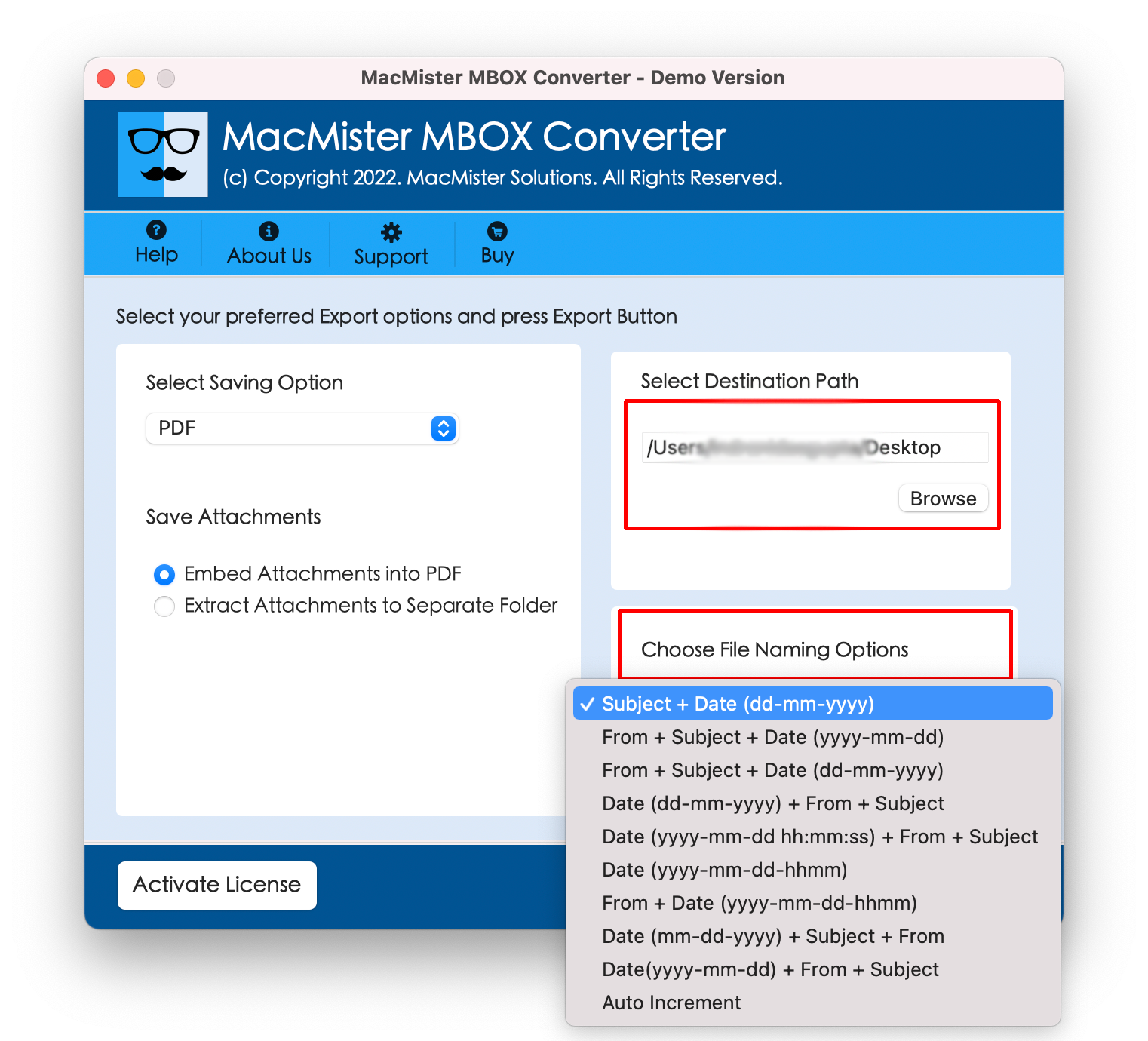


















No Comments